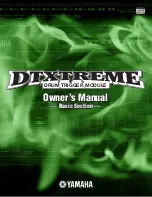This section will highlight things that are possible only with electronic musical instruments such as
the TD-10.
Perform with the on-board sequencer
The TD-10 contains a sequencer that can record and play back accompaniment tracks and/or drum
performances.
The sequencer contains built-in pattern performances (preset patterns). These patterns can be used
as a very helpful practice tool.
■
Playing back a preset pattern
Preset patterns 1–36 will playback several measures repeatedly until [STOP] is pressed. These pat-
terns are convenient for drum practicing.
fig.00-114
1
Press [PATTERN].
The number of the currently selected pattern will be displayed.
fig.00-115
2
Use [INC/DEC] or the VALUE dial to select a pattern.
3
Press [PLAY].
The pattern will begin playing back. Press [STOP] to stop playback, and press it again to return to
the beginning of the pattern.
2
1
3
Examples and convenient tips
68
Summary of Contents for V-DRUMS TD-10
Page 21: ...Quick Start Quick Start 21...
Page 131: ...Appendices Appendices 131...