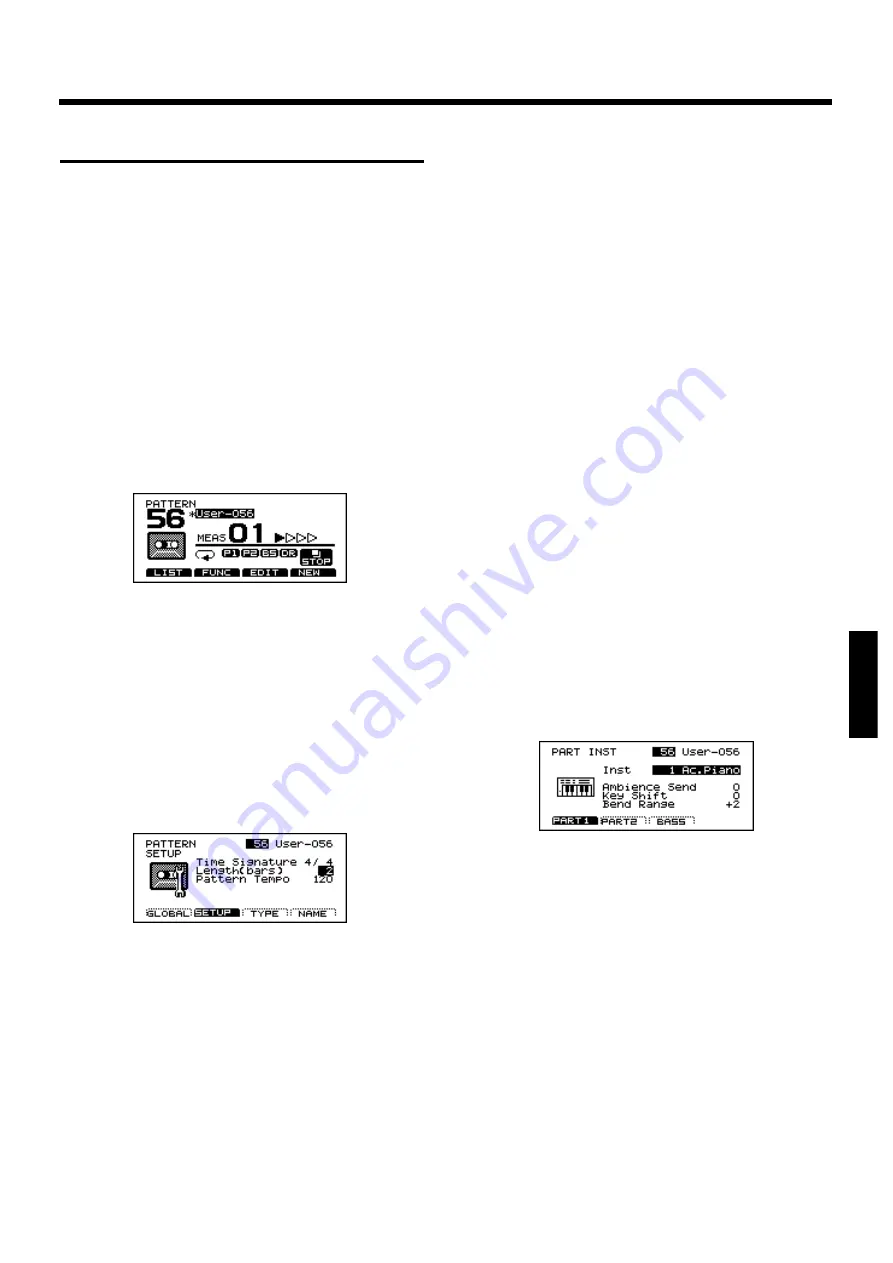
Recording
Performance on the pads or on an external MIDI keyboard
can be recorded. On the TD-10, your performance will be
recorded exactly as you play it, including hi-hat control
pedal movements and Positional Sensing.
* Brush swish/sweeping and choke (p. 35) cannot be recorded.
* Please keep in mind that even though there are 50 user patterns,
the amount of memory available will be determined by how
much data is recorded into each pattern.
■
Basic recording procedure
The procedure is the same when recording with pads or
with a MIDI keyboard.
1. Select an empty pattern
fig.07-05
Procedure
1.
Press [PATTERN]-[F4 (NEW)].
An empty pattern is automatically selected.
* If all of the patterns have been used,this can’t be selected. Refer
to “Clearing a pattern” (p. 105) and erase an unwanted pattern
before you record.
2. Set the time signature and the num-
ber of measures
fig.07-06
Procedure
1.
Press [PATTERN]-[F2 (FUNC)]-[F2 (SETUP)].
The “PATTERN SETUP” page will appear.
2.
Use [CURSOR] to move the cursor to the parameter that
you wish to set.
3.
Use [INC/DEC] or the VALUE dial to make the setting.
Parameters
Time Signature: Numerator = 1–13, Denominator = 2, 4, 8, 16
Length (bars):
1–99
* When the denominator is 16, you cannot set a numerator of
from 1 through 3. Also, with a denominator of 8, a numerator of
1 cannot be set.
* If you are using Replace recording (p. 102), it is not necessary to
specify the Length. Recording will continue until you press
[STOP], and the number of measures recorded will automatical-
ly become the “Length” setting.
If you are recording from the pads, disregard paragraphs 3
and 4 of this section.
3. Select a MIDI channel
Be sure that the transmit channel on your keyboard corre-
sponds to the MIDI channel of the part you wish to
play/record.
Each of the 4 parts has it’s own MIDI channel. The factory
preset channels are as follows:
All Drums = MIDI 10
Part 1 = MIDI Ch 5
Part 2 = MIDI Ch 6
Bass Part = MIDI Ch 2
(You can change the MIDI channels if you wish-Press
[SETUP], then [F2 (MIDI)].)
4. Select an instrument
fig.07-07
Procedure
1.
Press [Part]-[F1 (INST)].
The “PART INST” page will appear.
2.
Press [F1]–[F3] to select the part that you wish to record.
The [F1]–[F3] buttons select Part 1, Part 2, and Bass part
respectively.
3.
Use [CURSOR] to move the cursor to “INST.”
4.
Use [INC/DEC] or the VALUE dial to select a backing
instrument or drum kit.
Chapter 6. Sequencer
101
Chapter 1
Chapter 2
Chapter 3
Chapter 4
Chapter 5
Chapter 6
Chapter 7
Chapter 8
Chapter 9
Chapter 10
Summary of Contents for V-DRUMS TD-10
Page 21: ...Quick Start Quick Start 21...
Page 131: ...Appendices Appendices 131...






























