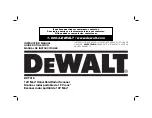Troubleshooting
R&S
®
TSME
64
User Manual 1514.6542.02 ─ 10
Be sure you have administrator rights on the host PC running the R&S
TSME Device
Manager.
Problem: The options in the R&S TSME Device Manager are lost
Solution:
Contact the Rohde
&
Schwarz Support Center.
Problem: MIMO operation on multiple R&S TSMEs fails
MIMO operation on multiple R&S
TSMEs requires either a band option or the MIMO
Extension option key R&S
TSME-K300 on each of the R&S
ter 2.2.5.2, "LTE MIMO Setups with Two R&S
is free of charge and is installed automatically at the factory. If for some reason this
option is missing on your R&S
TSME, contact the Rohde
&
Schwarz Support Center.
You will receive the key free of charge.
Problem: Error message: "No calibration data"
Solution:
Delete the
TSME_ID_1514.6520K02-XXXXXX.cal
file in the application directory
(e.g.
C:\Program Files (x86)\Rohde-Schwarz\ROMES4.78 or C:\RuS\
ViCom_15.0\bin
) where
XXXXXX
is the serial number of the R&S
TSME.
Problem: R&S TSME does not provide measurement data
Solution:
Delete the
TSME_ID_1514.6520K02-XXXXXX.cal
file in the application directory
(e.g.
C:\Program Files (x86)\Rohde-Schwarz\ROMES4.78
or
C:\RuS\ViCom_15.0\bin
) where
XXXXXX
is the serial number of the R&S
TSME.
Problem: The [STATE] LED is blinking red
The instrument has become overheated. Check the airflow around the R&S
TSME. If
several instruments are stacked, set them side by side so each instrument can draw
cool air from the bottom. If necessary, install an active cooling device. See the precon-
ditions for setup described in
"Risk of instrument damage due to overheating"
Problem: Instrument shuts down at lower temperature than expected
By default, the instrument is set to shut down when it reaches a temperature of 75°
C
to prevent damage.
In rare occasions, it may shut down at a lower temperature. Check the "Device Analy-
sis Output" in the R&S
TSME Device Manager for a message and a repair function, if
available.
Solving Other Miscellaneous Problems