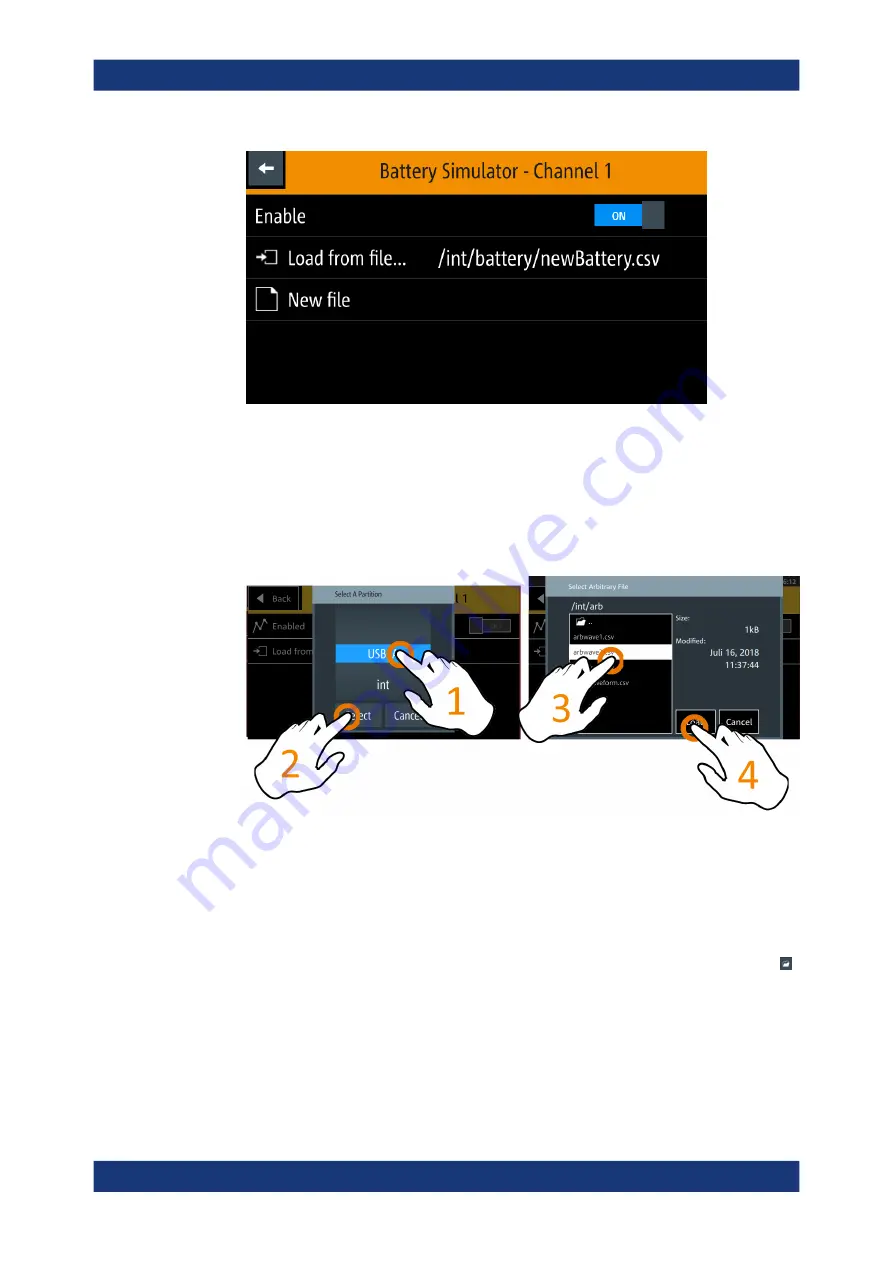
Instrument Functions
R&S
®
NGL200/NGM200
56
User Manual 1178.8736.02 ─ 09
Figure 6-12: Battery simulator dialog
4. Select the "Load from file..." to load the battery model file.
The R&S NGM opens a dialog to select the source and file location.
5. Select the required source and file location.
Alternatively, select "New file" to create a new battery model. The R&S NGM opens
the
to edit the new battery model file.
6. Activate the "Enabled" menu item.
The R&S NGM enables the battery simulation function.
Battery model editor
The battery model editor allows you to create and edit battery models with custom
behavior. In the editor, the open circuit voltage (Voc) and the equivalent series resist-
ance (ESR) can be defined for different states of charge (SoC) of the battery. Select
to open the list of available battery model files.
Battery Simulator
















































