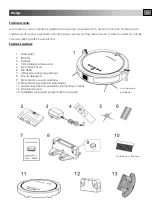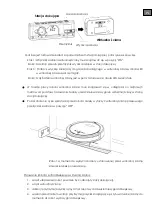EN
You can add more than one mobile device under the same WIFI network to control the robot by
installing the app and repeating the setup above.
12. Click Save to keep
13. Return to the Scheduling page
8. Press Scheduling to schedule
cleaning times
9. Click “+” to make schedule
10. Enable or disable schedule (a).
Set the start time (b). Set the
repeating pattern (c)
11. Choose the days of the week
you want the robot to start cleaning
and click return
a
b
c
Summary of Contents for Air AH-157
Page 5: ...EN TOP BOTTOM Features ...
Page 27: ...EN Useful Tips ...
Page 28: ...EN ...
Page 63: ......
Page 64: ...RoboJet www robojet tech ...