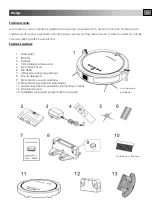EN
Programming is available when the robot is not connected to the docking station. Connect your
mobile device to the same Wifi network on which the robot will run.
Please download the App "Robot sprzątający RoboJet Air'' from Apple Store or Google Play then install
it to your mobile or tablet.
1. Install the program and open the
App
2.Click the “+” at the top right of
screen
3. Click on the WIFI setting
4. The robot’s display should show
“Cd”
5. Check if Wifi is correct and enter
the password
6. Confirm connection
7. Click the connected device to move to user interface (a). To check the
software version or delete the device click on (b)
a
b
App operation
Summary of Contents for Air AH-157
Page 5: ...EN TOP BOTTOM Features ...
Page 27: ...EN Useful Tips ...
Page 28: ...EN ...
Page 63: ......
Page 64: ...RoboJet www robojet tech ...