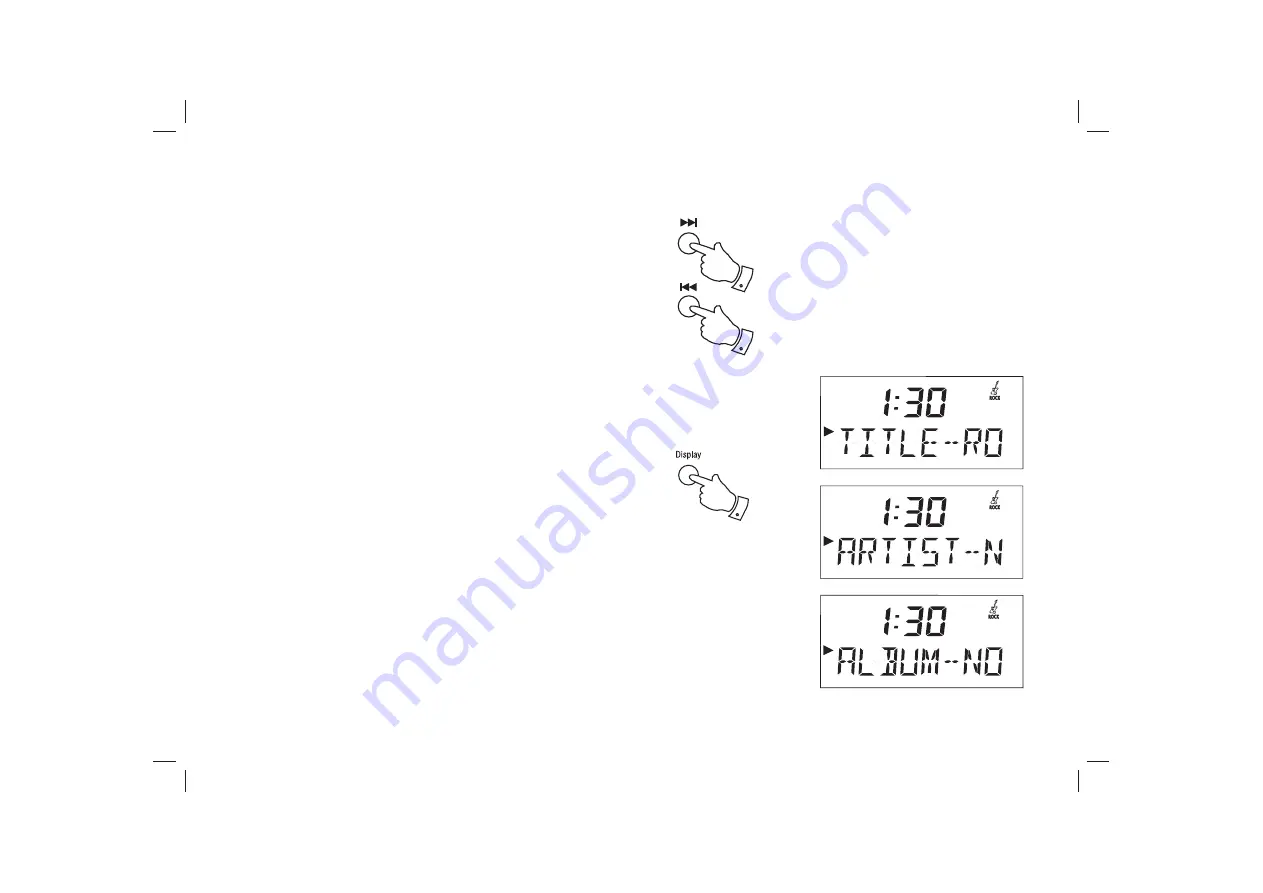
41
Search function
1. While the iPod is playing, press and hold the
Fast-forward
or
Rewind
buttons
.
Release the button when the desired part of the
item is reached.
Display modes - iPod
When in iPod mode your sound system has a range of display options.
1. Press and release the
Display
button on the remote control to select
the required display option.
Alternatively whilst your iPod is playing a track the display options will
scroll across the screen.
The display options are Title, Artist and Album.
1
1
1






























