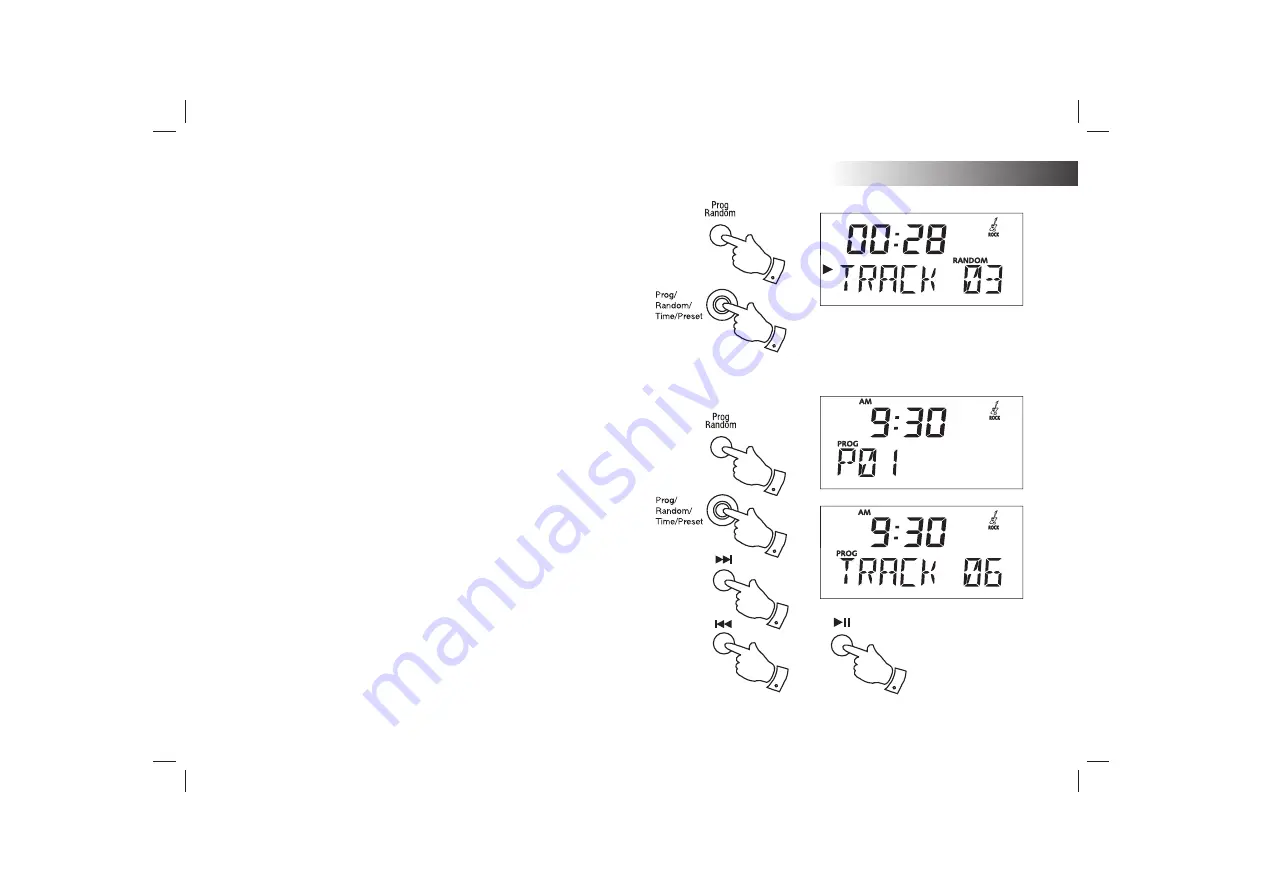
If you need any further advice, please call our Technical Helpline on :-
020 8758 0338 (Mon-Fri)
34
CD / MP3 / WMA
Shuf
fl
e tracks
1. While the CD is playing, press and release the
Prog / Random
button
(on the remote) or the
Prog / Random
button (on the sound system)
to play all tracks on the CD in random order.
'RANDOM'
will appear
on the display. The tracks are played in random order until all tracks
have been played.
2. Press the
Prog / Random
button again to return to normal play.
'RANDOM'
will disappear from the display.
Creating a play list (program play)
By programming the player you can play up to 60 tracks in any desired
order.
1. Whilst the CD is in Stop mode, press and release the
Prog / Random
button (on the remote) or the
Prog / Random
button (on the sound
sytem) The display will show
'P 01'
.
2. Select
the
fi
rst track using the
Tuning Up
or
Down
buttons.
'PROG'
will
fl
ash on the display.
3. Press and release the
Prog / Random
button to store this track.
4. Repeat the above steps until you have completed your program.
5. Press
the
Play / Pause
button to commence play of selected tracks.
1,2
1,3
2
2
5
1,2
1,3






























