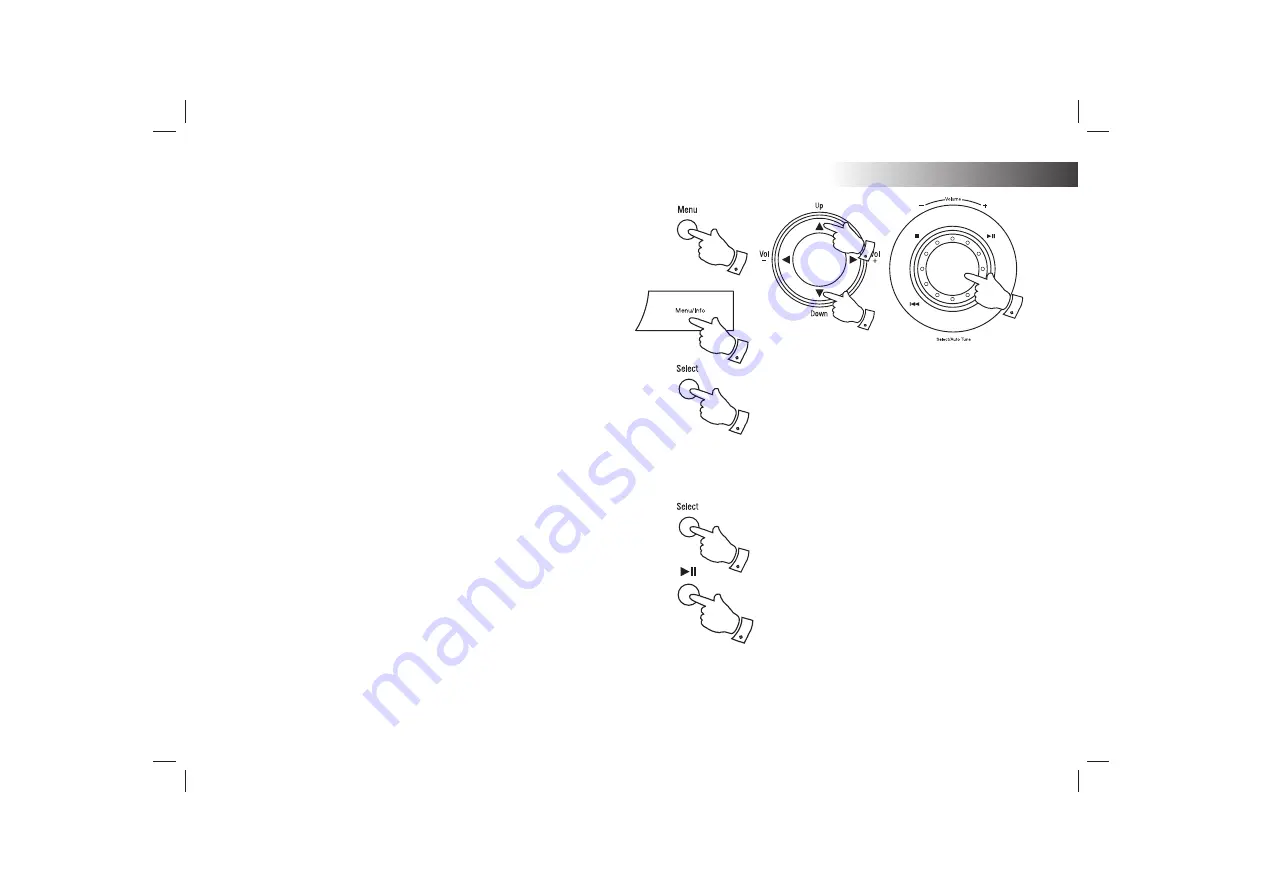
If you need any further advice, please call our Technical Helpline on :-
020 8758 0338 (Mon-Fri)
40
Navigating your iPod
1. Press and release the
Menu
button (on remote control) or press and
release the
Menu
button (on the sound system) to navigate to higher
level menus on your iPod.
2. Use the
Folder Up
or
Down
buttons
or the
rotary
control (on the
sound system)
as required to move up and down a menu screen on
your iPod.
3. Press
the
Select
button to choose the highlighted on screen menu
item. If this item is a lower level menu item, you may then navigate
further using the
Folder Up
or
Down
or the rotary
Select / Auto Tune
control
and
Select
buttons.
Playing a
fi
le on your iPod
1. When you have found the required item use the
Select
button
to start
the iPod playing.
2. Adjust the volume to the required setting using the
Volume Up
and
Down
buttons or the
rotary volume
control on your sound system.
3. To pause playback press the
Play / Pause
button. To resume playback
press the
Play / Pause
button again.
4. iPod's do not have a Stop button (they use the Pause function). To play
an alternative selection, use the iPod menus to make the selection using
the
Play / Pause
button to stop playing the current item if needed.
2,3
2,3
3
1
1
3,4
iPod Docking
1
2,3






























