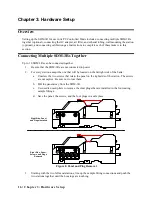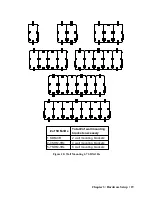Chapter 4: Program Setup • 27
Setting Up Cylinders
The Cylinders Window allows you to keep track of cylinders that are in use and the expiration date for
those cylinders. If a cylinder’s expiration date is nearing or has passed, the PC Program will alert you
in the message area of the main program window.
The Cylinders Window shows the cylinder name, part number, expiration date, and active status, for
each cylinder. It comes with a list of predefined cylinders that are fairly common. If a cylinder that you
need to use is not on this list, you can define your own cylinder.
Selecting a Cylinder from the Predefined List
The Cylinders Window comes with several predefined cylinders that you can choose from.
1.
Click
Start
on the Windows Icon Tray, then select
Programs/SDM-3R
. You may also double
click the shortcut created on your desktop.
2.
If you are starting the software for the first time, a message window appears informing you
that a database has been created. Click
OK
.
3.
Click
Cylinders
along the top of the main program window.
4.
The Cylinders Window will appear.
Figure 15: Cylinders Window