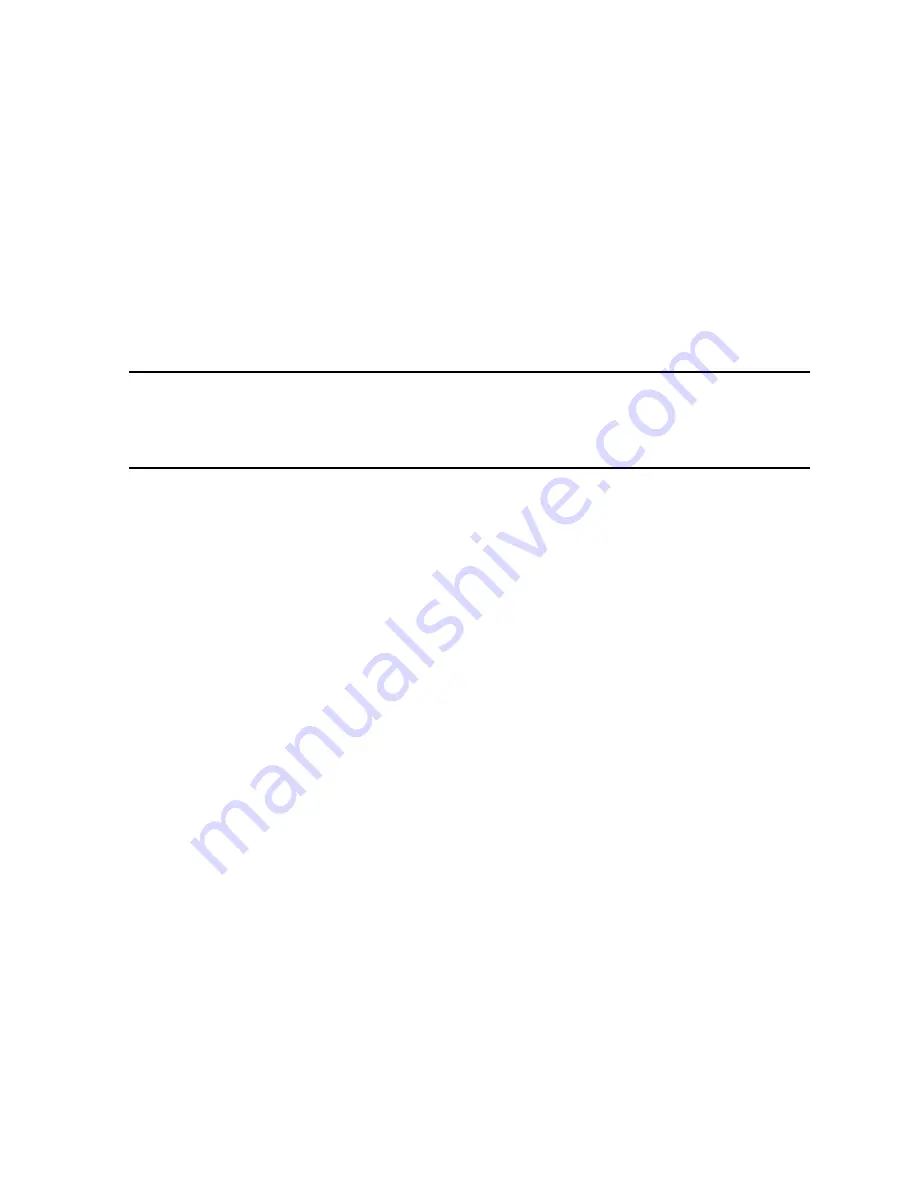
Charging an Instrument in an SDM-2012 • 114
instrument(s) 20 seconds after a successful bump test or calibration or if there
is no activity for the time period defined by Auto Power OFF Time in the
Configuration Window.
3.
Be sure that the AC adapter is plugged into a wall outlet, that the power jack is
plugged into the back panel of the SDM-2012, and that the instrument is
properly installed in the front recess of the instrument cradle.
4.
While the instrument is on, the CHARGE LED will be blinking green. When the
instrument is turned off, the CHARGE LED will blink amber. The BUMP
T
and/
or CAL
S
LED will continue to be either green or red depending on the result
of the previous bump test or calibration. If the bump test or calibration was
cancelled, the BUMP
T
or CAL
S
LED will be solid amber.
NOTE:
The SDM-2012 does not start charging the batteries until the
instrument is off. While the instrument is on, the CHARGE LED will
blink green. Once the instrument is shut off, the CHARGE LED will
begin to blink amber.
5.
If the battery pack is fully charged, then the CHARGE LED will turn solid green
in a few minutes.
If the battery pack is drained enough for the docking station to charge it, the
CHARGE LED will continue to blink amber while charging is taking place. The
SDM-2012 will take approximately 4 hours to charge a fully discharged battery
pack.
If the charging process encounters a fail condition, the CHARGE LED will turn
steadily red.
6.
When the charge is complete, the CHARGE status LED will turn solid green.






























