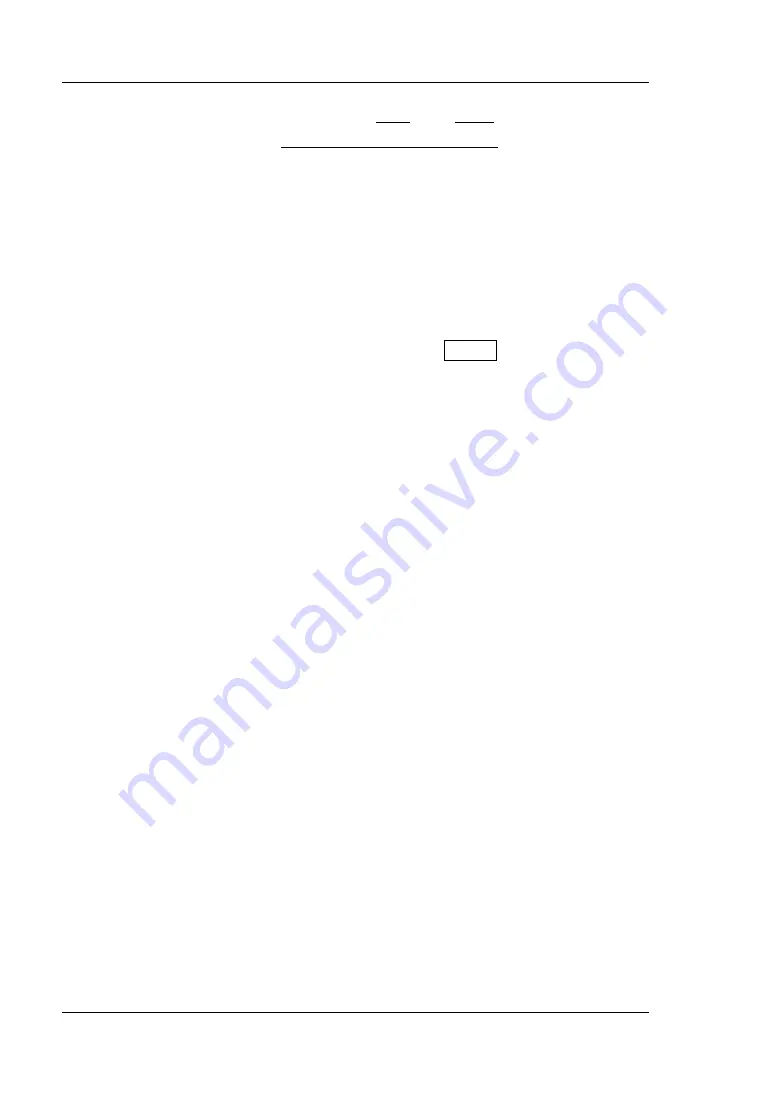
RIGOL
Chapter 2 Functions of the Front Panel of GPSA
2-40
RSA3000E User Guide
)
(
k
10
10
1)
(k
20log
NewAvg
20
Newdata
20
OldAvg
+
×
−
=
(2-17)
In the above formula, the parameter unit is dB.
3.
Avg State
Enables or disables the auto average function. When the auto average function
is enabled, the instrument will select the best average type based on the current
settings. When you select one of the average types manually, the instrument will
apply the selected type, and the auto average function is disabled automatically.
4.
Limit
Sets the parameters of limit lines. After you press Preset, the limit line
measurement function is disabled, but the data of the limit lines will be reserved.
The limit line data will only be deleted when the loading mode is Default. When
you exit the measurement mode, the limit line data will not be deleted.
1)
Test Limits
Selects whether the displayed traces are tested against the corresponding
limit lines. For each displayed trace, the corresponding limit line is turned on,
and a message will be displayed at the upper-left corner of the trace to
indicate whether the test passes or fails.
2)
Select Limit
Selects the current limit line. By default, it is Limit1.
3)
Limit State
Enables or disables the display of the limit line. When the limit line is on, the
measurement interface displays the limit line, and the corresponding traces
are tested based on the current limit lines. Each limit line is displayed in a
different color.
4)
Edit Limit
When "Display State" of the limit line is set to "On", this menu is valid.
When you press this key to enter the editing menu, open the limit editing
window. Then, the current limit line will be turned on. Close the peak table,
and open the trace that corresponds to the limit line.
Type: Selects the type of the current limit line to be "Upper" or
"Lower". If the trace amplitude is greater than the amplitude of the
upper limit line and smaller than that of the lower limit line, then the
test fails.
X To CF: When "Fixed" is selected, the frequency of the current editing
point will not be affected by the center frequency. When "Relative" is
selected, the frequency of the current editing point is the difference
between the frequency of the point and the current center frequency.
At this time, if the center frequency changes, then the position of the






























