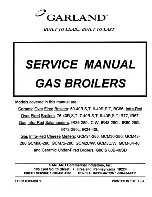FAMILY CONDENS IS E
12
A
Adjusting the heating temperature with an external probe con-
nected
If an external probe is present, the delivery temperature is automat-
ically selected by the system, which adjusts the ambient tempera-
ture according to variations in the outside temperature. The display
shows the external probe icon, and only a central segment is lit up in
the heating comet.
If you want to modify the temperature value, increasing or reducing
it in relation to the value automatically calculated by the electronic
card, proceed as follows:
- press the heating temperature adjustment key
. The two digits
will show the number corresponding to the set comfort level (fac-
tory setting).
- turn the encoder A to raise or lower the chosen comfort level (the
1, +2 etc.. or -1, -2 etc. appears on the two digits B, cor-
responding to the chosen comfort level).
- The segment lit up in the heating comet will rise or fall.
- The correction range is between - 5 and + 5 comfort levels.
These corrections are very important in the mid-seasons, when the
value calculated by the curve may be too low and the room heating
time therefore too long. When 3 seconds have passed since the last
modification, the value is automatically stored and the display again
shows the value measured instantaneously by the probe.
A
B
Adjustment of the domestic hot water temperature
MODE A heating only - adjustment not applicable
MODE B (heating only + external storage tank with thermostat) -
in this case, every time the storage tank thermostat makes a heat
request, the boiler supplies hot water for the preparation of the do-
mestic hot water. During this operation, the
icon will flash on the
display.
MODE C only h external storage tank with probe - to adjust
the temperature of the domestic water held in the storage tank, press
button
and turn the encoder A: The large digits will light up on the
display, indicating the selected temperature value.
After a few seconds, the display will again show the outlet tempera-
ture actually measured by the boiler probe.
Operation
Key
allows to activate or deactivate the heating operation.
Depending on the operating mode selected, the display will show
the heating indicator mode A and B only, or both indicators in case
of mode C.
The following conditions may occur:
- if there is no heat request the boiler will be in "standby"
- if there is a heat request, the boiler will start up and one of the
flames will light up according to the type of request.
The display indicates the boiler temperature or the domestic hot wa-
ter temperature (only if an external storage tank with probe is con-
nected) if the ignition is due to a request of DHW.
The boiler will continue operating until the set temperatures are
reached, after which it will go into standby.
If there are any firing or operation faults, the boiler will make a “safety
stop”; the display will show a flashing code and the RESET and
icons will appear (simultaneously or otherwise). For the description of
the fault and to reset the starting conditions see the section “Display
and fault codes".
A
4.3
Checks during and after the first commissioning
Following commissioning, check that the FAMILY CONDENS IS E,
boiler performs the start-up procedures and subsequent shutdown
properly as described below:
- Press button 1,
(ON/OFF)
- Press button B, select heating water temperature, and turn the en-
coder A to select the desired value
- Generate a heat demand by acting on the room thermostat or
hourly timer (external)
- Also check the domestic hot water operation (if a storage tank is
present) by opening a hot water tap.
- Check the full stop of the boiler by turning off the system's main
switch.
After a few minutes of continuous operation, the binders and manu-
facturing waste will have evaporated, you can then perform:
- supply gas pressure check
- combustion control.
Summary of Contents for FAMILY CONDENS 2.5
Page 3: ...FAMILY CONDENS IS E 3...
Page 68: ...FAMILY CONDENS IS E 68 M R AF G AC 9 11...
Page 70: ...FAMILY CONDENS IS E 70 A C B D 1 2 3 4 5 7 9 11 12 13 10 F E 6 8 14 15...
Page 86: ...FAMILY CONDENS IS E 86 fig 29 fig 32 fig 31 fig 30 B A C D...
Page 87: ......
Page 88: ...Cod 20120920 05 16 Ed 0...