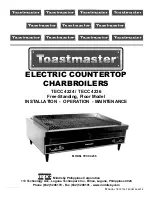62
COMMISSIONING AND MAINTENANCE
Versions Condexa PRO 90 - Condexa PRO 135
2
3
CO
2
+
CO
2
+
CHECKING THE CALIBRATION
Select the "Max. power" value, wait until speed stabilises and
check that CO
2
correspond to required ones.
After the checks:
− select "OFF" with the
▲
/
▼
keys and press
●
to confirm.
− remove the analyser sensor and carefully retighten the
cap (1)
− place back the front panel and lock the locking screw.
“
System Test
”
“
Test State
”
“
Off
”
“
Fan Speed
”
0
“
rpm
”
“
Ionisation
”
0.0 μA
3.6
Temporary or short-term shut-down
In the event of temporary or short-term shut-down (e.g. due to
holidays), proceed as follows:
− Press the MENU key and select with keys
▲
/
▼
"Time
schedule", confirm with key
●
.
− Select with keys
▲
/
▼
"Holiday Schedule” and confirm
with key
●
.
“
Clock Program
”
“
Program Group
”
“
Burn hours till service
”
“
Reset Service Reminder
”
“
Holiday Settings
”
− Select with keys
▲
/
▼
"Mode" and confirm with key
●
.
Select “System” mode and confirm.
“
Holiday Settings
”
“
Mode
”
“
System
”
“
Holiday Setpoint
”
“
Comfort
”
“
Begin Date
”
“
Saturday
”
01-08-2015
“
End Date
”
“
Saturday
”
01-08-2015
− Select with keys
▲
/
▼
"Holiday Setpoint" and confirm
with key
●
.
− Select “Antifreeze” holiday setpoint and confirm.
“
Holiday Settings
”
“
Mode
”
“
System
”
“
Holiday Setpoint
”
“
Anti Fr
”
“
Begin Date
”
“
Saturday
”
01-08-2015
“
End Date
”
“
Saturday
”
01-08-2015
3.7
Preparing for extended periods of disuse
The following operations shall be necessary if the
Condexa PRO
modular system is not used for a long period of time:
− turn the main switch of the thermal modules and the
main system switch to "off"
− Close the fuel and water valves for the heating and do-
mestic hot water system.
9
Empty the thermal and sanitary system if there is a danger
of frost.