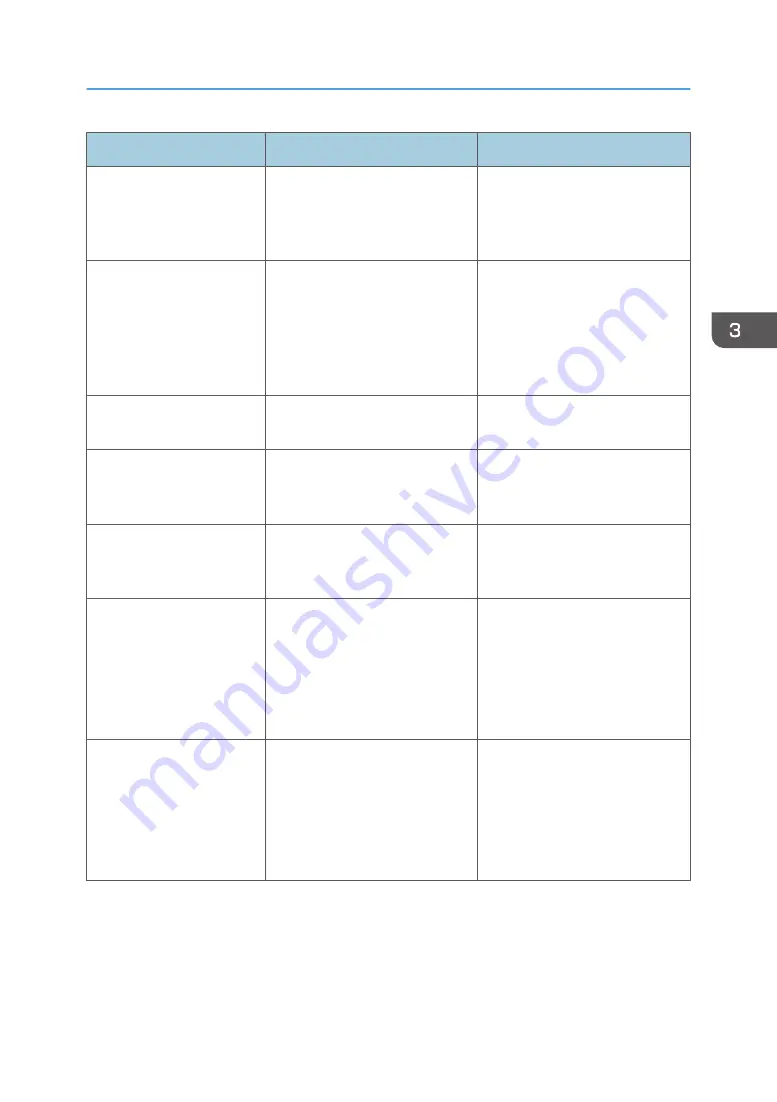
Message
Cause
Solution
"Classification Code is
incorrect."
The classification code has not
been entered, or the classification
code has been entered
incorrectly.
Enter the correct classification
code.
"Classification Code is
incorrect."
The classification code is not
supported by the printer driver.
Select [Optional] for the
classification code. For details
about how to specify classification
code settings, see "Registering
Classification Codes", Operating
Instructions.
"Collate has been
cancelled."
Collate was canceled.
Decrease the number of files sent
to the printer.
"Command Error."
An RPCS command error
occurred.
Check that the communication
between the digital camera and
the printer is working correctly.
"Command Error"
An RPCS command error
occurred.
Check that the communication
between a device and the printer
is working correctly.
"Compressed Data Error."
The printer detected corrupt
compressed data.
• Check the connection
between the computer and
the printer.
• Check that the program you
used to compress the data is
functioning correctly.
"Data storage error."
You tried to print a Sample Print,
Locked Print, Hold Print, or Stored
Print file while the hard disk was
not installed.
The hard disk is required when
printing a Sample Print, Locked
Print, Hold Print, or Stored Print.
If the message appear after
installing the hard disk, contact
your service representative.
When Messages Are Displayed
73
Summary of Contents for SP C352dn
Page 2: ......
Page 8: ...6...
Page 34: ...1 Getting Started 32...
Page 106: ...DSE831 DSE832 DSE829 DSE830 3 Troubleshooting 104...
Page 122: ...MEMO 120 EN GB EN US M136 7800...
Page 123: ...2016...
Page 124: ...M136 7800 US EN GB EN...
















































