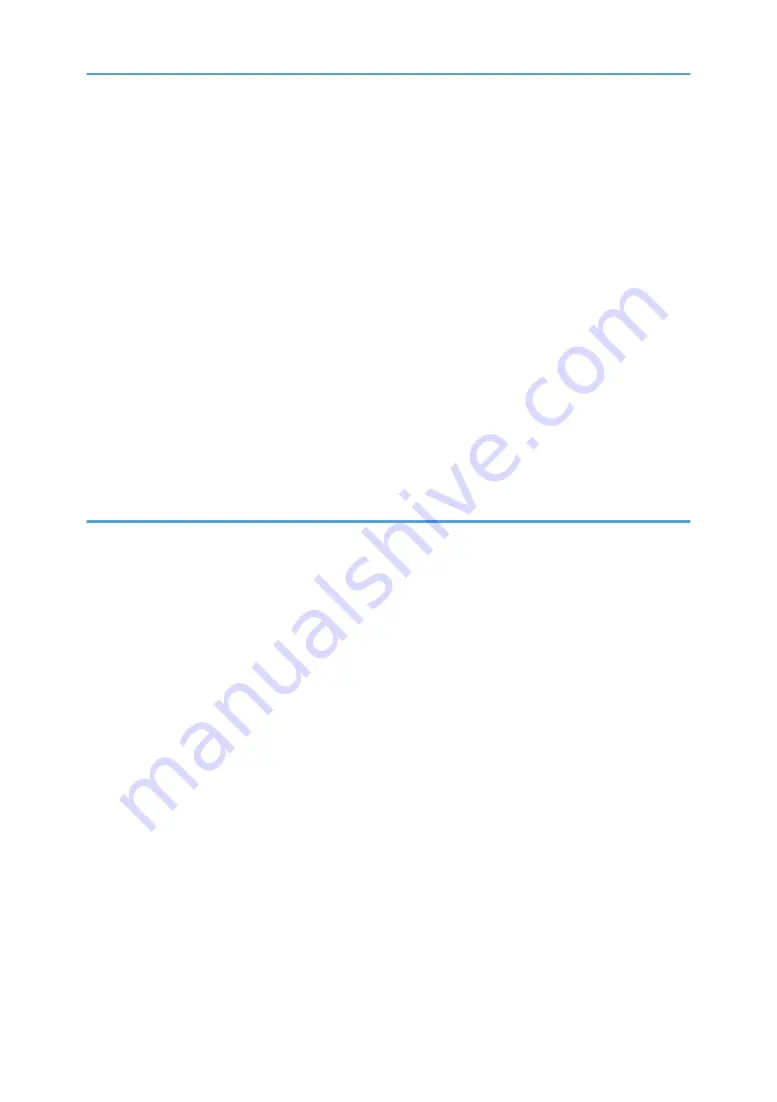
When Using Windows................................................................................................................................ 40
When Using OS X........................................................................................................................................41
Specifications of Paper Types.....................................................................................................................45
Non-Recommended Paper Types.............................................................................................................. 52
Paper Storage.............................................................................................................................................. 53
Print Area......................................................................................................................................................53
What You Can Do with the Printer Function...................................................................................................55
Configuring Option Settings for the Printer.................................................................................................... 56
If a Paper Mismatch Occurs....................................................................................................................... 61
Canceling a Print Job...................................................................................................................................62
Storing a Locked Print file............................................................................................................................64
Printing a Locked Print File...........................................................................................................................65
Deleting a Locked Print File......................................................................................................................... 65
Printing with Mopria.........................................................................................................................................66
Using Various Print Functions...........................................................................................................................67
Print Quality Functions................................................................................................................................. 67
Print Output Functions..................................................................................................................................68
2
Summary of Contents for SP 3710DN
Page 2: ......
Page 10: ...5 Click the manual you want to refer to The PDF file manual opens 8 ...
Page 14: ...12 ...
Page 72: ...3 Printing Documents 70 ...
Page 142: ...6 Maintaining the Machine 140 ...
Page 206: ...MEMO 204 EN GB EN US EN AU M0C3 8504B ...
Page 207: ... 2018 ...
Page 208: ...M0C3 8504B AU EN US EN GB EN ...





































