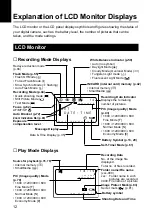26
Before Using the Camera
Checking the Package Contents
Check that your digital camera comes complete with all the accessories listed below.
Read the warranty card and keep it in a safe place.
• Digital camera: .................................................. 1
• Video interface cable: ........................................ 1
• Soft case: .......................................................... 1
• AA alkaline batteries: ........................................ 4
• Wrist strap: ........................................................ 1
• Operation manual (this manual): ....................... 1
• Warranty card: ................................................... 1
• PC connection cable (RS-232C) ....................... 1
• Macintosh cable (AUX) ..................................... 1
• USB cable ......................................................... 1
• Software CD-ROM ............................................ 1
Attaching the Wrist Strap
Attach the wrist strap provided to prevent the camera from being dropped during use.
q
Pass the small loop of the strap through the wrist
strap eyelet and pass the other end through the
loop as illustrated.
Important
Note
• Do not swing the camera around by its
strap.