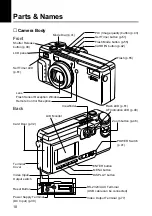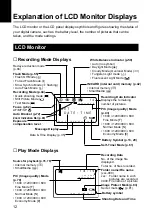18
RECORDING
MODE: ........................ Switches between recording
modes, such as text, quick
shooting and still picture (p.44).
WHITE BALANCE: .... Switches between the white
balance settings (p.59).
+/– (Exposure
compensation): ......... Sets the exposure compensation
(p.57).
FOCUS: ...................... Switches between auto focus
and manual focus (p.63).
DATE IMPRINT: ......... Records images with date. (p.65)
REDEYE REDUCTION:
.................................... Reduces the red-eye when
shooting live subjects with flash.
(p.66)
MONOCHROME: ....... Records images in Black &
White or sepia. (p.67)
INTERVAL MODE: ..... Switches interval (time lapse)
setting on and off (p.68).
SOFT MODE: ............. Smooths the contours of the
image. (p. 70)
S MODE: .................... Sets the shutter speed to a faster
setting for shooting in dim light
(p.71).
AUTO BRACKET: ...... Three frames are exposed: one
frame at the current exposure
compensation value, one at -
0.5EV and another at +0.5EV.
(p. 72)
■
Record Menu
With the camera turned on, set the mode dial to [
] and press the menu button. To
exit the record menu, press the menu button again.
M E N U [ R E C O R D ]
R E C O R D I N G M O D E :
W H I T E B A L A N C E : A U T O
+ / – : O F F
F O C U S : A U T O
D A T E I M P R I N T : O F F
R E D E Y E R E D U C T I O N : O F F
M O N O C H R O M E : O F F
I N T E R V A L M O D E : O F F
B A C K : M E N U S E L . : E N T E R
M E N U [ R E C O R D ]
S O F T M O D E : O F F
S M O D E : O F F
A U T O B R A C K E T : O F F
B A C K : M E N U S E L . : E N T E R