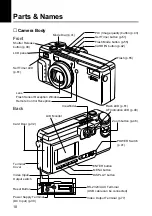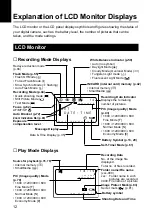19
Erase Menu
With the camera turned on, set the mode dial to [
]. To exit the erase menu, set the
mode dial to another mode.
• The [PC] setting on the mode dial is used to transfer image files from the camera
to a PC.
ERASE SINGLE IMAGE:
.................................... Erases selected images one at a
time (except protected images)
(p.95).
ERASE ALL IMAGES:
.................................... Erases all the files from the card
(except protected images) (p.96).
ERASE SELECTED IMAGES:
.................................... Erases multiple selected images
(except for protected files) at
once. (p.97)
* Protected and secret files cannot be erased.
Important
Note
ZOOM PLAYBACK: ... Displays an enlanged image.
(p.81)
AUTO PLAYBACK: ... Plays all images automatically
within a preset length of time.
(p.82)
PROTECT: ................. Protects image files from
erasure. (p.83)
COPY: ......................... Copies shot images from
internal memory to a SmartMedia
memory card, and vice versa.
(p.84)
SELECT FOLDER: .... Displays files recorded with a
digital camera other than RDC-
5300 (another brand or other
Ricoh products), except for
digital camera RDC-1/RDC-2.
(P.86)
DPOF: ......................... Select this function to generate
recorded images for submission
to digital printing services or
other applications. (p.87)
SECRET: .................... Sets secret so that files cannot
be displayed unless a password
is entered. (p.91)
■
Play Menu
With the camera turned on, set the mode dial to [
] and press the menu button. To
exit the play menu, press the menu button again.
M E N U [ P L A Y ]
Z O O M P L A Y B A C K
A U T O P L A Y B A C K
P R O T E C T
C O P Y
S E L E C T F O L D E R
D P O F
S E C R E T
B A C K : M E N U S T A R T : E N T E R
M E N U [ E R A S E ]
E R A S E S I N G L E I M A G E
E R A S E A L L I M A G E S
E R A S E S E L E C T E D I M A G E S
S E L . : E N T E R