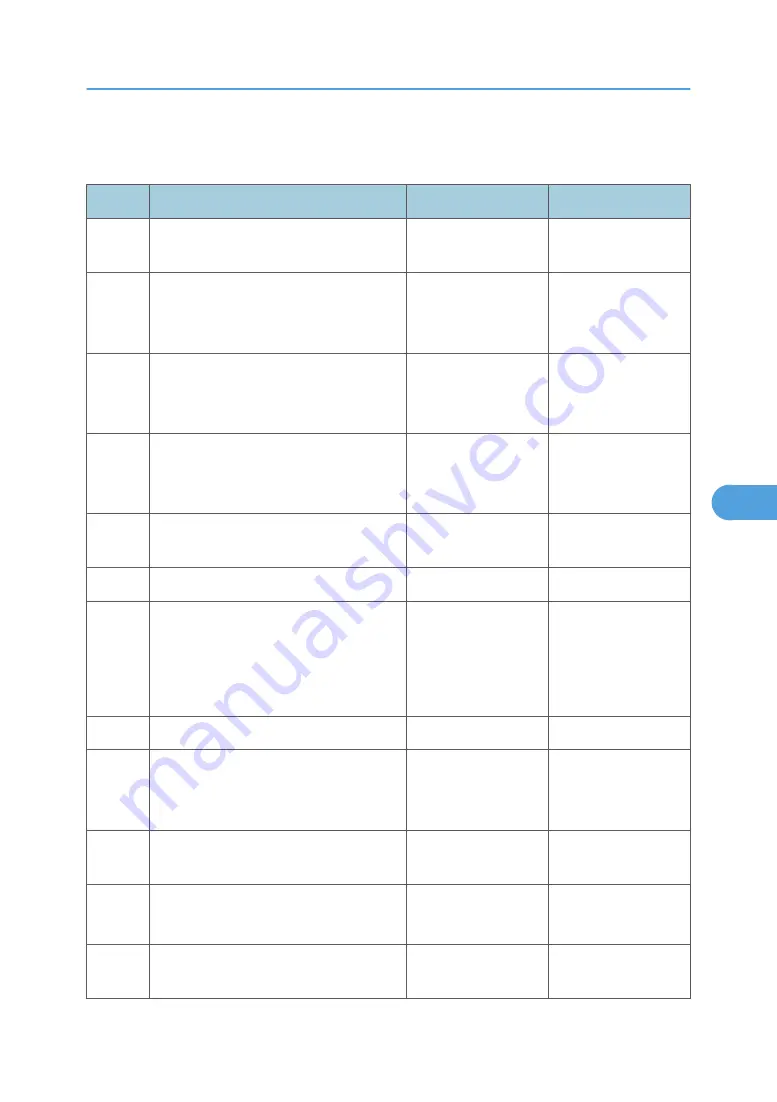
faxes. If the setting is wrong, the modem settings can be changed in the Fax/SE menu. See step
14. These settings should only be changed with guidance from your second-level support.
Step
Questions / actions
Yes
No
1
Is the phone line properly connected to
the modem card and the wall jack?
Go to step 3.
Go to step 2.
2
Properly connect the phone line to the
modem card and wall jack.
Did this fix the problem?
Problem resolved
Go to step 3.
3
Test the phone line’s ability to send and
receive calls.
Did the phone line work properly?
Go to step 5.
Go to step 4.
4
Use the machine on a properly
functioning phone jack.
Did this fix the problem?
Problem resolved.
Go to step 5.
5
Is the phone line being used by the
machine an analog line?
Go to step 8.
Go to step 6.
6
Is the line being used a VOIP line?
Go to step 7.
Go to step 8.
7
Have the system administrator verify that
the VOIP server is configured to receive
faxes.
Is the server properly configured?
Go to step 8.
Stop here. The issue is
VOIP related. The
VOIP provider needs
to change the server
configuration.
8
Is the machine on a PABX?
Go to step 9.
Go to step 10.
9
Enable "Behind a PABX" under fax
settings in the Administration menu.
Did this fix the issue?
Problem fixed.
Disable "Behind a
PABX", and go to
step10.
10
Is a dial prefix needed to get an outside
line?
Go to step 11.
Go to step 12.
11
Try sending a fax using a dial prefix.
Did the fax transmit?
Problem fixed.
Go to step 12.
12
Is the fax failing to send to one specific
destination?
Go to step 13.
Go to step 14.
Service Checks
275
6
Summary of Contents for LI-MF1 M126
Page 1: ...Model LI MF1 Machine Codes M126 M127 M128 Field Service Manual 26 August 2011 ...
Page 2: ......
Page 3: ...Safety Notices The following laser notice labels may be attached to this machine 1 ...
Page 4: ...2 ...
Page 5: ...3 ...
Page 6: ...4 ...
Page 7: ...5 ...
Page 8: ...6 ...
Page 9: ...7 ...
Page 10: ...8 ...
Page 17: ...XPS XML Paper Specification 15 ...
Page 29: ...M Auto compensator Overview 27 1 ...
Page 30: ...Main Boards Controller Board 1 Product Information 28 1 ...
Page 37: ...2 Installation Installation Refer to the User s Guide 35 2 ...
Page 38: ...2 Installation 36 2 ...
Page 51: ...2 Remove the three screws B securing the top of the controller shield Removal Procedures 49 4 ...
Page 59: ...6 Remove the screw D from the gear E 7 Remove the plastic bushing F Removal Procedures 57 4 ...
Page 142: ...4 Replacement and Adjustment 140 4 ...
Page 192: ...5 System Maintenance 190 5 ...
Page 198: ...Symptom Action Fax reception fails p 276 Fax Reception Service Check 6 Troubleshooting 196 6 ...
Page 298: ...6 Troubleshooting 296 6 ...
Page 302: ...7 Energy Saving 300 7 ...
Page 303: ...Model LI MF1 Machine Codes M126 M127 M128 Appendices 12 October 2011 ...
Page 304: ......
Page 306: ...2 ...
Page 322: ...1 Appendix Specifications 18 1 ...
Page 324: ...MEMO 20 EN ...
















































