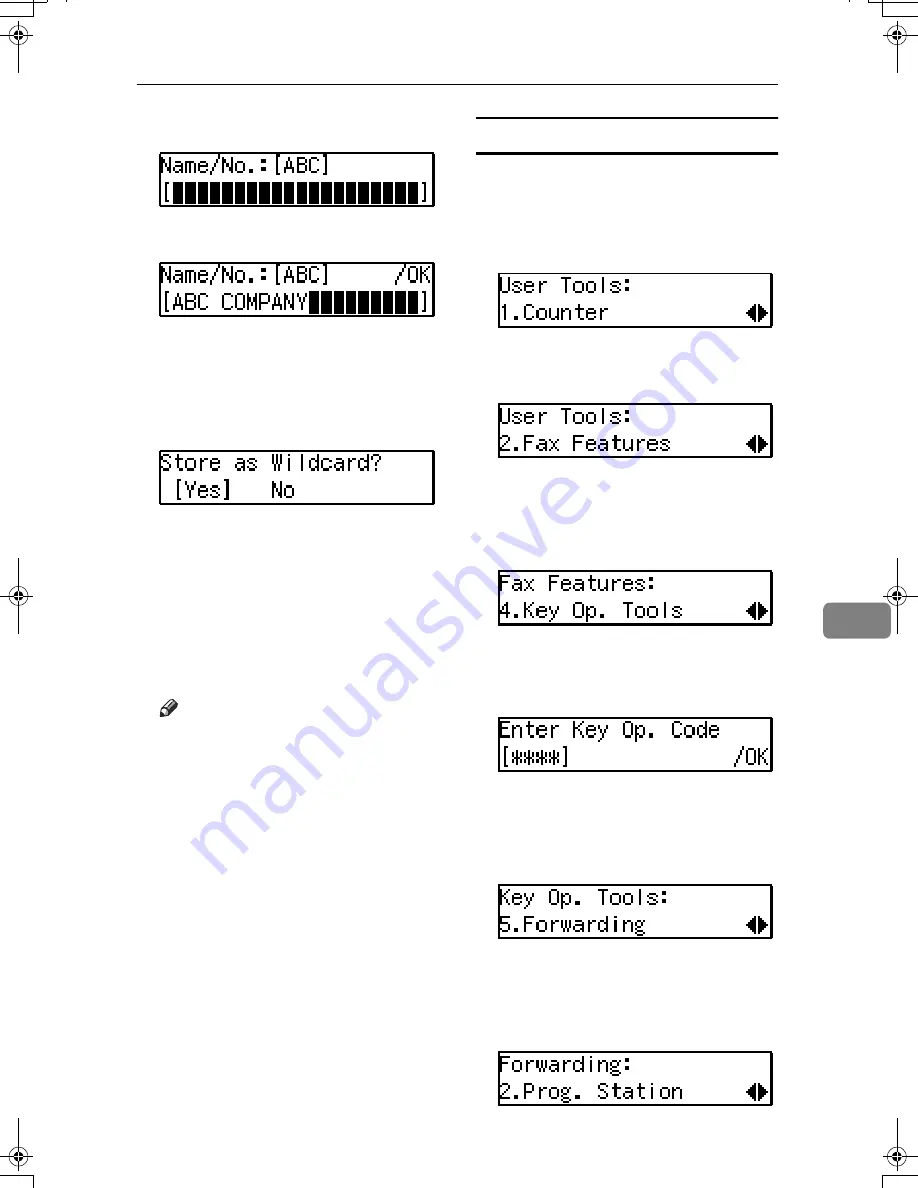
Using Key Operator Settings
77
7
PPPP
Press the
{{{{
OK
}}}}
key.
QQQQ
Enter the other party's name.
RRRR
Press the
{{{{
OK
}}}}
key.
SSSS
If you want to register the Speci-
fied Sender as a Wildcard, press
0
0
0
0
or
1
1
1
1
to select " Yes ".
TTTT
Press the
{{{{
OK
}}}}
key.
To register another Specified Send-
er, repeat the above steps from
step
P
.
To register a different Forwarding
Station, press the
{{{{
Cancel
}}}}
key and
repeat the above steps from step
K
.
Note
❒
Names for Specified Senders can
be up to 24 characters long.
❒
You can confirm the names and
fax numbers of Specified Send-
ers on the Journal.
❒
You can confirm registered Spec-
ified Senders using the Speci-
fied Sender list.
UUUU
Press the
{{{{
User Tools
}}}}
key to re-
turn to the standby display.
Editing a Forwarding Station
To edit a Forwarding Station that is
already registered, perform the fol-
lowing procedure.
AAAA
Press the
{{{{
User Tools
}}}}
key.
BBBB
Press
0
0
0
0
or
1
1
1
1
until " 2. Fax Fea-
tures " is displayed.
CCCC
Press the
{{{{
OK
}}}}
key.
DDDD
Press
0
0
0
0
or
1
1
1
1
until " 4. Key Op.
Tools " is displayed.
EEEE
Press the
{{{{
OK
}}}}
key.
FFFF
Press
{{{{
2
}}}}{{{{
2
}}}}{{{{
2
}}}}{{{{
2
}}}}
.
GGGG
Press the
{{{{
OK
}}}}
key.
HHHH
Press
0
0
0
0
or
1
1
1
1
until " 5. Forward-
ing ” is displayed.
IIII
Press the
{{{{
OK
}}}}
key.
JJJJ
Press
0
0
0
0
or
1
1
1
1
until " 2. Prog. Sta-
tion " is displayed.
StellaF15_EN_Combine_F1_Pre_FM.book Page 77 Friday, August 27, 2004 6:23 PM
Summary of Contents for LF311
Page 24: ...Job Information 18 2 ...
Page 38: ...Other Transmission Features 32 3 ...
Page 45: ...Printing Options 39 4 Reference p 37 Page Separation and Length Reduction ...
Page 46: ...Reception Features 40 4 ...
Page 104: ...Key Operator Settings 98 7 ...
Page 124: ...Maintaining Your Machine 118 9 ...
Page 148: ...Type for 3725e F530 LF311 3310Le Printed in China EN USA H555 8400 ...






























