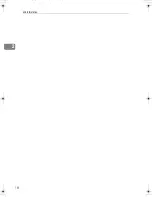Transmission Features
25
3
D
Enter the SID code with the
number keys.
E
Press the
{{{{
OK
}}}}
key
HHHH
Press the
{{{{
Start
}}}}
key.
Note
❒
If you use Immediate Transmis-
sion and the destination fax ma-
chine does not support the Dial
Option function, a message will
appear on the display to inform
you of this. In this case, press
the
{{{{
OK
}}}}
key to cancel the trans-
mission.
Closed Network Transmission
This function ensures that you do not
send confidential messages to the
wrong machine. The ID Codes of the
c o m m u n i c a t i n g m a c h i n e s a r e
checked. If they are not the same, the
communication is stopped.
Note
❒
Program the same ID Code in the
receiver's fax machine beforehand.
See p.91 “ID Code”.
❒
You can specify whether you want
to send a fax by Closed Network
Reception with the User Parame-
t ers . Se e p.83 “ Us er Param e -
ters”(switch 06, bit 2).
Blank Sheet Detect
This function is designed to help you
avoid making mistakes while scan-
ning in originals.
If you try and scan in an almost com-
pletely blank original, an alarm
sounds and ”So me Pag e (s) are
Blank” appears on the display. Make
sure the original is not blank.
Note
❒
Transmission is not cancelled even
if the original is blank.
❒
With Memory Transmission, the
alarm sounds as soon as the origi-
nal has been scanned. If you press
the
{{{{
Clear/Stop
}}}}
key while the
“Some Page(s) are Blank”is shown
on the display, “Storing Can-
celled”appears on the display.
❒
You can turn the Blank Sheet De-
tect function on or off with the
User Parameters. See p.83 “User
Parameters” (switch 11, bit 2).
❒
This function is not supported in
Copy mode.
Scanner Cleaning Message
If dirt is stuck to the scanner, the other
party receives fax messages with
black lines. When the scanner is dirty,
the warning message "Scanner Needs
Cleaning" is displayed. If this mes-
sage is displayed, wipe the exposure
glass and white strip to remove the
dirt, and then press the
{{{{
OK
}}}}
key. You
can choose whether this message is
displayed with User Parameters. See
p.83 “User Parameters” (switch 20, bit
7). For cleaning the scanner, see p.110
“Cleaning the Scanner”.
StellaF15_EN_Combine_F1_Pre_FM.book Page 25 Friday, August 27, 2004 6:23 PM
Summary of Contents for LF311
Page 24: ...Job Information 18 2 ...
Page 38: ...Other Transmission Features 32 3 ...
Page 45: ...Printing Options 39 4 Reference p 37 Page Separation and Length Reduction ...
Page 46: ...Reception Features 40 4 ...
Page 104: ...Key Operator Settings 98 7 ...
Page 124: ...Maintaining Your Machine 118 9 ...
Page 148: ...Type for 3725e F530 LF311 3310Le Printed in China EN USA H555 8400 ...