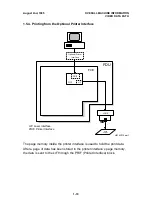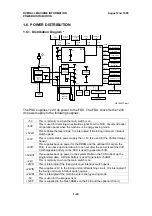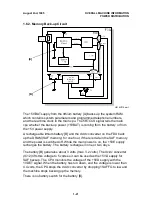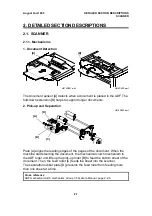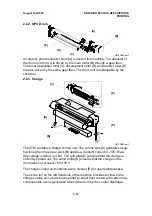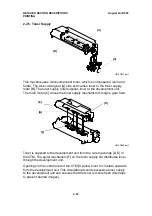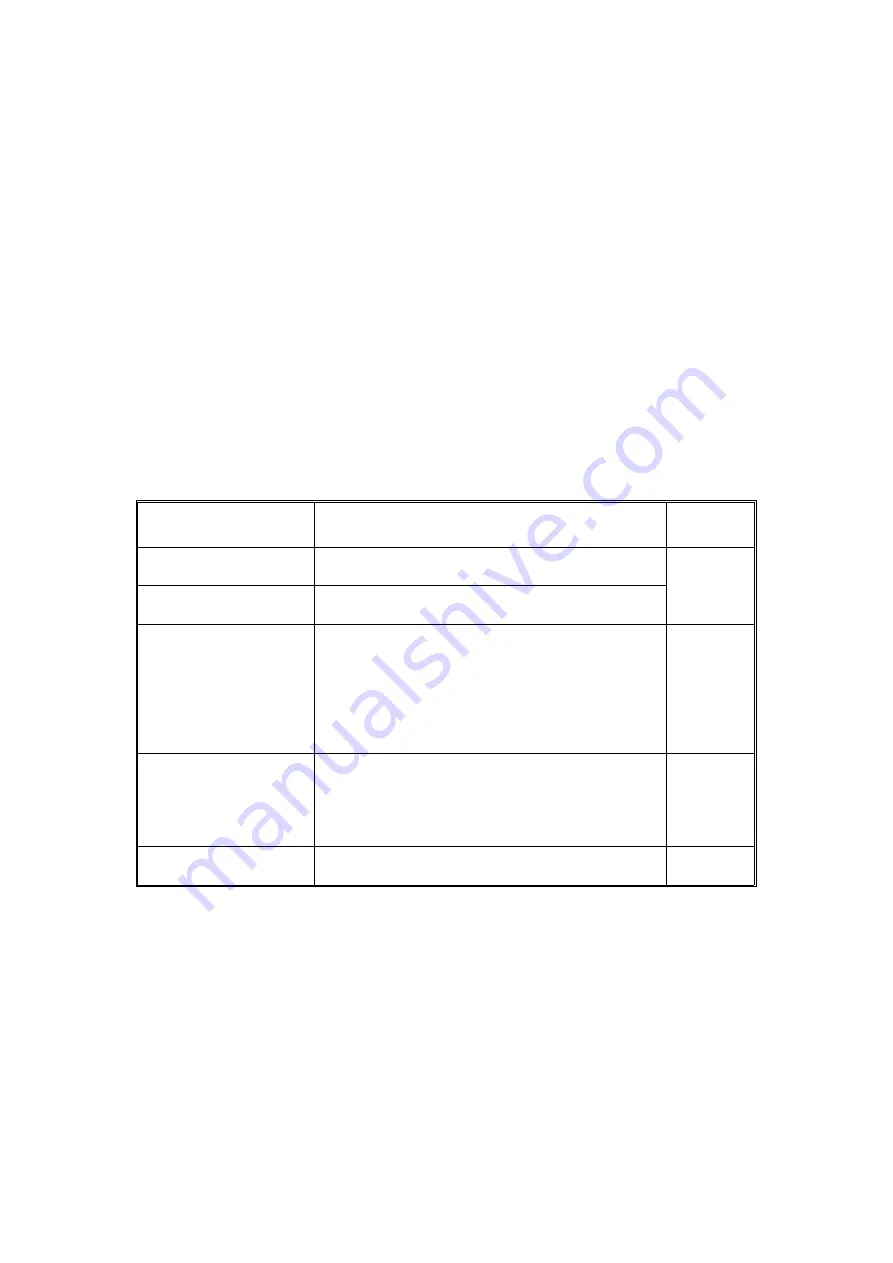
1. When the Start key is pressed, the tx motor feeds the original to the scan
line sensor.
2. The tx motor stops for auto shading to take place.
3. After auto shading, the tx motor feeds the original through the scanner.
4. The tx motor stops when the original is at the stamping position.
5. The tx motor feeds the original out of the scanner.
6. The tx motor reverses so that the pick-up roller unit returns to its home po-
sition.
2. Jam Conditions
The main cpu detects a document jam if one of the following conditions oc-
curs.
Jam Condition
Description
Error
Code
Non-feed
The scan line sensor does not switch on within
3.7 s [T1] of the tx motor starting.
1-00
Incorrect sensor
conditions
The scan line sensor switches on while the
document sensor is off [T2].
Maximum document
length exceeded
The scan line sensor does not turn off after the
maximum document length has been fed since it
turned on [T3]. This is after 11 s at standard
resolution for memory tx, 23 s at standard
resolution for immediate tx or at detail resolution,
or 46 s at fine resolution (all these times are for a
1.2 m long document).
1-01
Error during feed-out
When the final page of the document has been
fed out of the scanner, or when a jammed
document has been removed, the tx motor
reverses. This error occurs if a document is placed
into the feeder while the motor is rotating.
No error
code
Cover open
The ADF cover and/or printer cover are open while
the machine is working.
No error
code
DETAILED SECTION DESCRIPTIONS
August 2nd, 1995
SCANNER
2-6