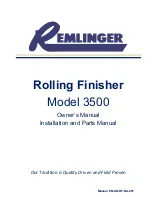6-4
DDP70 Finisher Maintenance Manual
M M
L
0 0
6.2. Removal of the Shift Unit Parts
6.2.1. Removal of the Shift Unit
Applicable jigs and tools:
⊕
Screwdriver, Jewel Screwdriver, Pliers.
[Disassembling Procedures]
1. Remove the Rear Cover and the Top Cover.
(Refer to item 6.1.1 on page 6-1)
2. Disconnect the connectors M2, PS16 and SD4.
3. Remove the Wiring from the four Clamp positions.
Figure 6-5. Removal of the Shift Unit
4. Remove the Ground Wire Fixing Screw.
5. Remove the clamp screw.
6. Remove the eight
⊕
screws.
Figure 6-6. Removal of the Shift Unit
CAUTION:
Be sure to turn OFF the MAIN AC POWER prior to performing the maintenance.
SD4 CONNECTOR
CLAMPS
WIRING
M2 CONNECTOR
PS16 CONNECTOR
CLAMP SCREW
⊕
SCREWS
GROUND WIRE
FIXING
⊕
SCREW
SHIFT UNIT
Summary of Contents for DDP70
Page 1: ...Standard Finisher Maintenance Manual 2005 Ricoh Printing Systems Ltd May 2005 N901402...
Page 4: ...i DDP70 Finisher Maintenance Manual Copyright 2005 Ricoh Printing Systems Ltd N901402...
Page 5: ...ii DDP70 Finisher Maintenance Manual...
Page 6: ...i Revisions Page Rev Machine Rev Page No Contents Date 00 First Edition May 2005...
Page 7: ...ii...
Page 8: ...Safety iii Safety Safety in Operation...
Page 9: ...iv DDP70 Finisher Maintenance Manual...
Page 13: ...iv DDP70 Finisher Maintenance Manual...
Page 17: ...1 4 DDP70 Finisher Maintenance Manual M M L 0 0...
Page 19: ...2 2 DDP70 Finisher Maintenance Manual M M L 0 0...
Page 49: ...4 20 DDP70 Finisher Maintenance Manual M M L 0 0...
Page 137: ...7 16 DDP70 Finisher Maintenance Manual M M L 0 0...