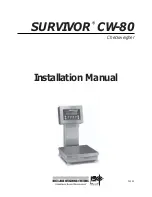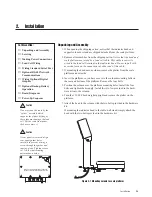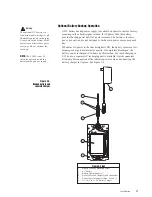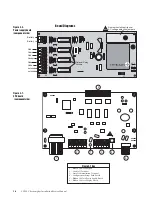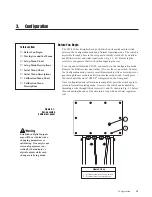Installation
2-3
Wiring Standard Serial Communications Ports
Serial communications for the CW-80 is provided through a serial
communications terminal block located on the CPU board next to the
load cell terminal block. (See Figure 2-3).
This terminal block provides a port for both EDP (Electronic Data
Processing) devices and printers or remote displays. You must configure
this port for your specific application (see Section 3, Configuration, for
more information). The CW-80 communicates with bidirectional RS-
232C and/or output-only 20 mA Current Loop interfaces. For network
applications with up to 32 devices, 2-wire, half duplex RS-485 is
available as an option.
See Table 2-1 for serial terminal block wiring configurations.
Table 2-1.
Serial Communications Port
Pin
EDP
EDP
Network
(RS-232)
(20 mA)
(RS-485)*
Bidirectional
Out Only
Half Duplex Bidirectional
T+
—
T+
—
GND
GND
GND
GND
RXD
RXD
—
—
TXD
TXD
—
—
B
—
—
485B
A
—
—
485A
* Optional feature: See Section 7, Advanced Features, for more information.
Figure 2-3.
Serial communication
terminal
Note:
The four cord grips on the bottom
of the indicator head should be
used for the cables listed below.
Refer to Figure 2-3.
A — Backup Battery Cable
B — Load Cell Cable
C — Serial Communications Cable
D — AC Power Cable
F1
F2
GND-3
AC-2
AC-1
C12
D3
T1
REV
+EX
SHI
CR1
-
+
+
+
C2
JU4
D1
R15
C3
JU14
C1
R1
+
VR1
D2
JU5
DC
-
D4
R16
+
D5
D6
JU13
JU11
C10
P/N
-EX
-SE
-SI
+SI
+SE
R3
R2
JU15
JU12
F6
U4
C11
F5
S/N
J2
R10
R11
JU9
JU7
C4
C13
U5
U3
F4
C9
JU10
U2
C7
JU8
F3
R12
R13
R14
U1
C5
JU6
F2
R8
C8
R9
R6
R7
C6
J3
R4
R5
3
2
1
TxD
A
B
RxD
GND
T+
TxD
A
B
RxD
GND
T+
T+
GND
RxD
TxD
B
A
Rev.
A
B
C
D