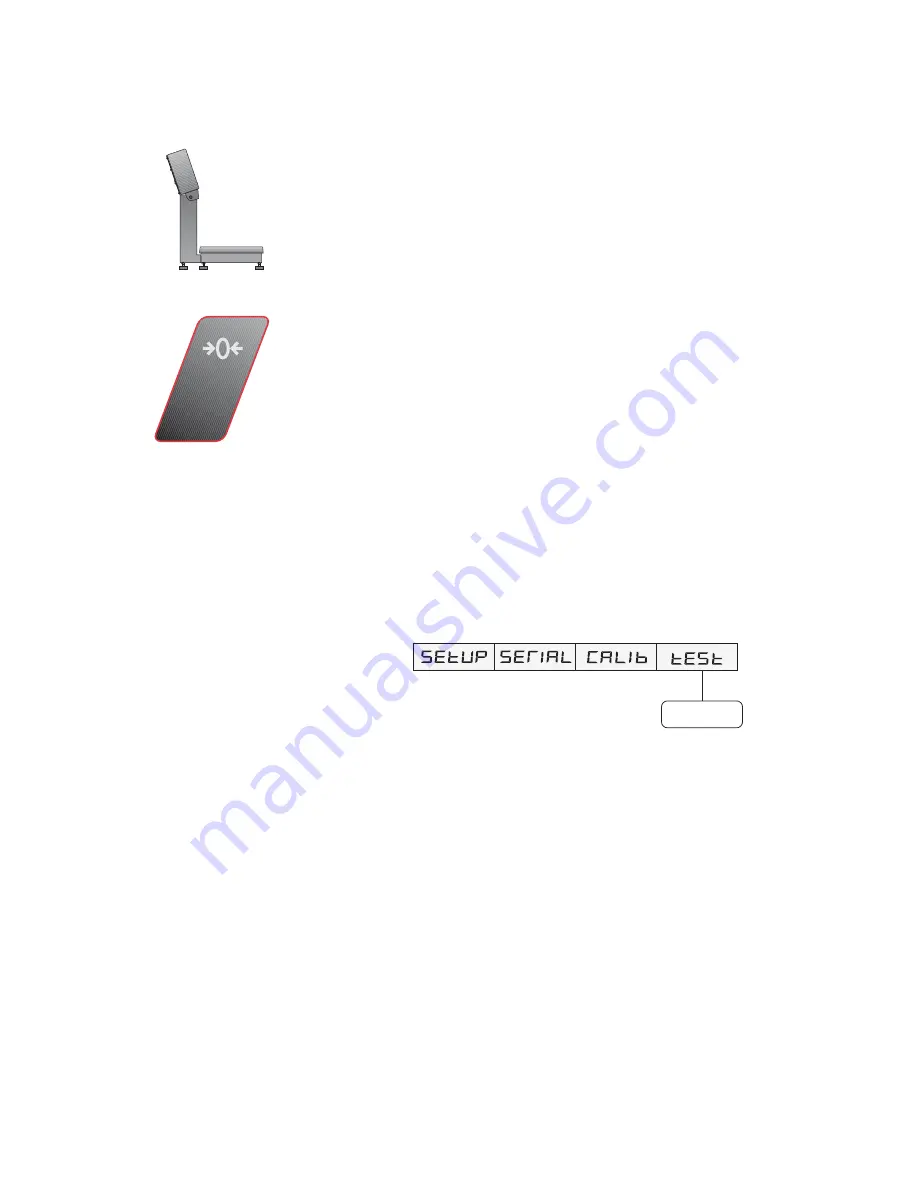
5-14
CW-80 Checkweigher Installation/Service Manual
Zeroing the Scale
Upon power up, or upon exiting the Setup menu, the CW-80 will automati-
cally zero off weight on the platter up to the amount established in the Zero
Band setting. To prevent unwanted zero shifts, be certain platter is empty
when powering up the indicator and when exiting the Setup mode.
In weighing mode, the CW-80 will also zero off any gross weight on the
scale and display zero when the ZERO key is pressed. The amount of weight
the CW-80 will zero off in this manner is limited by the zero band (ZbANd)
setting in the Setup menu. Choices are 2% of full scale (2PC) or 100% of
full scale (100PC).
Z E R O
Test Mode
number
XXXXXXX
The Test mode is a first-level menu item used only for diagnostic purposes
by the factory. It is accessible only when in Setup, and displays a number of
display divisions which has a resolution 10 times higher (0.1dd) than
normal weighing mode.
For example:
In weighing mode, a fully-loaded 15 kg capacity scale (GRADS = 3000,
CNT BY = 5) would show 15.000 kg with a minimum display division of
0.005 kg.
In Test mode, the same fully-loaded scale would show 3000 with a mini-
mum display division of 0.1.
















































