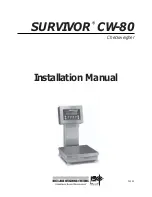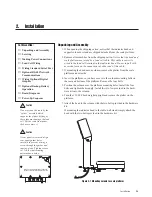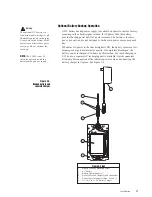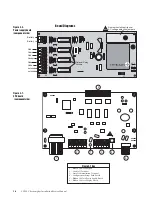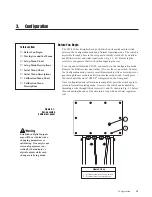Installation
2-5
You enable the optional RS-485 software protocol for the CW-80 by
assigning an address to the EDP port in the Serial menu. The address
assigned must be a 2-digit integer between 00 and 99.
Since the RS-485 protocol requires that each device has a unique
address, all remote commands sent to a checkweigher must be initiated
as shown below:
<SOH> <ADDRESS> <COMMAND> <CR>
ASCII 01
decimal
character
2-digit address (00-99) of the
receiving CW-80
EDP serial command
ASCII carriage return character
Optionally, a <CR> <LF> may be
sent
If the address of the incoming command matches the port address of a
CW-80 listening on the RS-485 network, that CW-80 responds.
For demand outputs, the protocol is as shown below:
<STX> <RESPONSE> <CR>
ASCII 02
decimal
Response
commands from
CW-80
ASCII 13 decimal
character, or
<CR> <LF>
13 10
For example, suppose you wish to send a remote command from an
ASCII terminal to call up the current target value of ID# 005 of a
particular CW-80 on the RS-485 network. After checking the appropri-
ate command reference table, you determine that XTG is the correct
command to use. Assume the CW-80’s address is 65.
After consulting an ASCII chart, you determine that the keyboard
equivalent for the SOH character (02) is CONTROL-A, and the CR
character is ENTER. Therefore, from the terminal you press:
<CONTROL-A>,6,5,X,T,G,0,0,5,ENTER.
The CW-80 responds with:
<STX>G005 2.50KG<EOL>
If the CW-80 is configured for continuous outputs, the protocol will be
dependent upon the print format selected. See Section 7-3 through 7-6
for more information on selecting print formats.