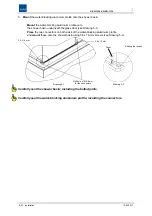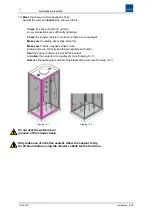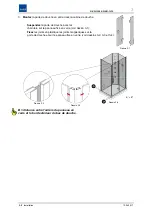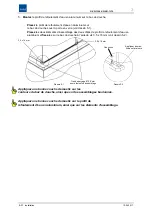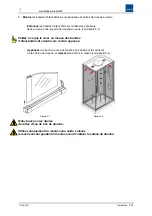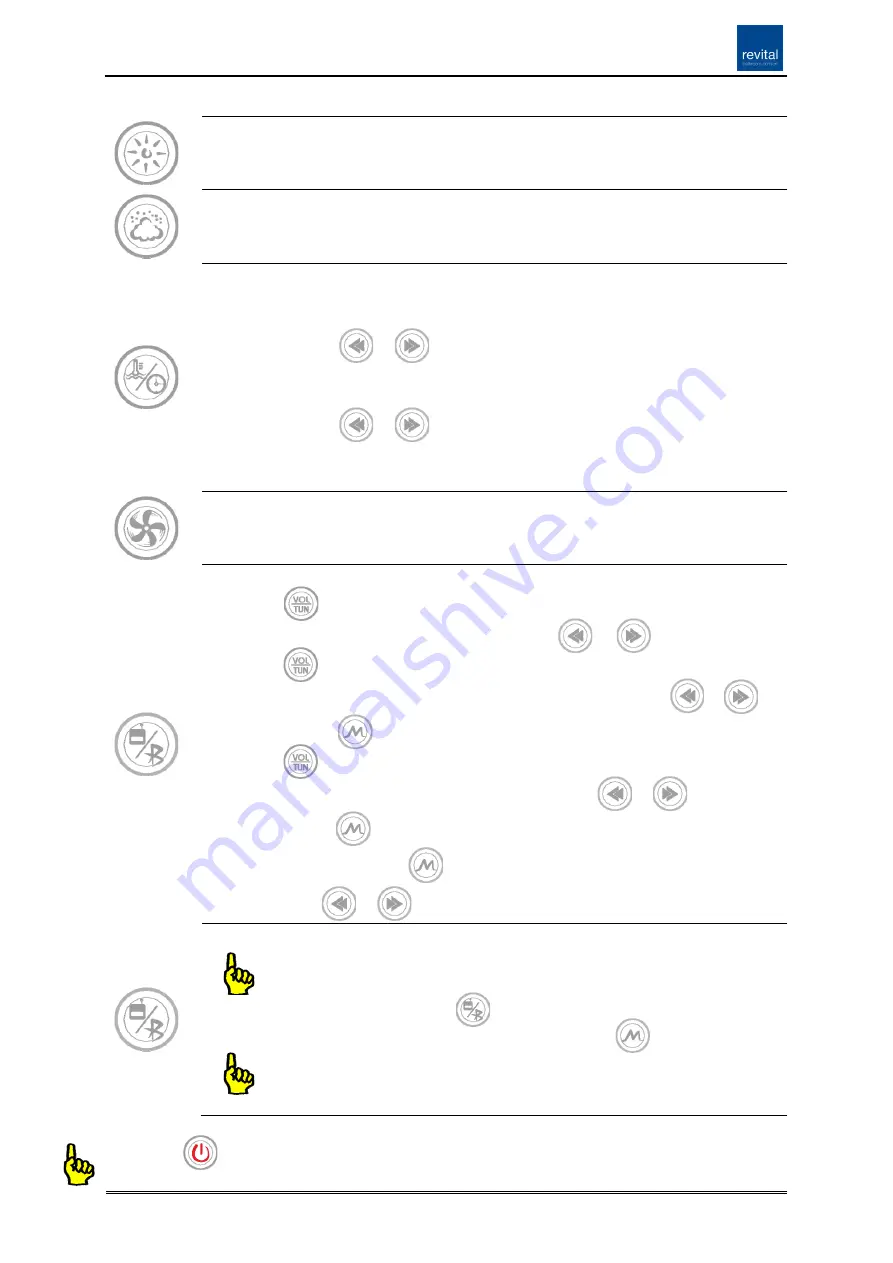
2
R-SR-1309 & R-SR-1310
10-04-2017
Operation
2-20
To switch the LED lighting ON or OFF.
To switch the steam programme ON or OFF.
-
After approximately 10 minutes, steam will flow into the steam-shower cabin.
After having switched on the steam programme, you can set
the duration of the steam bath and the temperature inside the cubicle.
-
Press
once
After this, you can set the duration of the steam bath.
o
Select
or to set the
duration of the steam bath (1 - 50 minutes).
-
Press
twice
After this, you can set the temperature inside the cubicle.
o
Select
or to set the
temperature inside the cubicle (25 - 60°C).
By default, the steam programme has been set to: 45°C / 45 minutes.
To switch the blower ON or OFF.
-
After switching on the steam-shower cubicle, the blower will be activated.
To switch the music ON or OFF.
-
Press
once
After this, you can adjust the volume.
o
Select
the desired volume by means of or .
-
Press
twice
After this, you can select the radio station.
o
Select
the desired radio station (frequency) by means of or .
o
Press
for 3 seconds to save the selected radio station.
-
Press
3 times
After this, you can activate Bluetooth (BT) music.
o
Select
the previous or next song by means of or .
o
Press
for 3 seconds to save the selected radio station.
-
After switching on,
press
to select a previously saved radio station.
o
Use or to
select
a previously saved radio station (1 - 8).
To pick up the mobile phone.
To be able to use this function, you need a Bluetooth connection
to your mobile telephone.
-
To answer the telephone,
press
to pick up the phone.
-
To reject or end a telephone conversation, simply
press
.
You can connect your mobile telephone to the operating panel by
means of the Bluetooth settings (name=S
ANJUN
-BT,
password=0000).
Keep the button depressed for 2 seconds to unlock the operating panel.
The operating panel will automatically lock after a few seconds of inactivity.