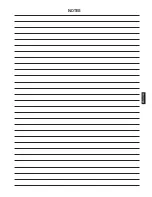PART VI HOW TO REPLACE THE PARTS
6-10
ENGLISH
6.7 REPLACE THE FAN MOTOR
The following steps are discussing how to replace the fan motor.
However, you also use this procedure when you need to replace other
parts, including motor capacitor, negative ion generator, speaker, odor
sensor, remote receiver, or display circuit boards.
Make sure to stop the operation and unplug the power plug from the
electrical outlet before you follow the below steps.
Step 1. Remove the unit upper cover and fan motor front cover.
Step 2. Unplug the fan motor and negative ion generator connection.
Step 3. Unscrew the motor ground screw and disconnect the display wire connection.
1. Take off the front panel and unscrew 4 screws with Phillips screwdriver. Hold the upper
cover when you unscrew the last screw to avoid dropping down. After unscrewing 4 screws,
pull it down with two hands. In some units, there are 2 screws on the upper cover.
2. Open the screws on the fan motor front cover. After removing the fan motor front cover, you
can see the fan motor system.
1. Push down the tab on the connection and unplug the motor
connection.
1.Lift the fan motor unit and
unscrew the motor ground
screw.
2. The new machines will have the display circuit board cover. Open the screw on
the cover to unplug the display circuit board wire (Main circuit board data wire) after
removing the wire rubber harness protector.
2. Unplug the negative ion
generator connection.
Nut screwdriver-14mm / 5.5mm
Phillips
screwdriver
Required tools
Summary of Contents for R200T
Page 69: ...ENGLISH NOTES ...