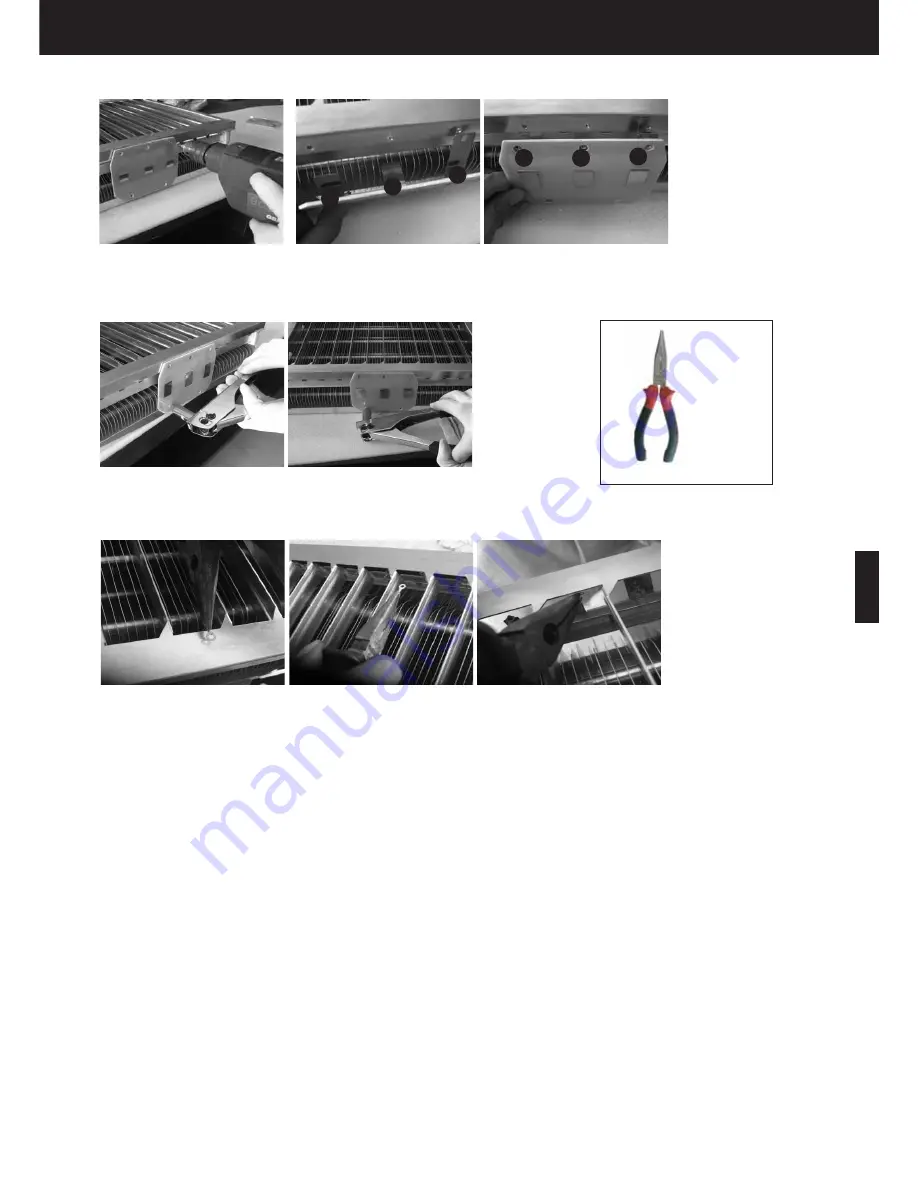
PART VI HOW TO REPLACE THE PARTS
6-17
ENGLISH
1.Remove 5 rivets on the epoxy
resin power contact board with a
hammer drill.
3. Fasten 5 rivets (3.2x7) on the power contact board with rivet gun.
Install new ionizer wire by hooking eyelets over spring connectors with needle-nose pliers. Two
eyelets hold an ionizer wire to cell.
2. Replace a new power contact board. Remember the ground
terminal is placed between the board and cell bottom plate.
1-High voltage terminal, 2- Low voltage terminal, 3- Ground terminal
Replace the power contact board
Replace an ionizer wire
1
1
2
3
2
3
Required tools
Needle-nose pliers
Summary of Contents for R200T
Page 69: ...ENGLISH NOTES ...



































