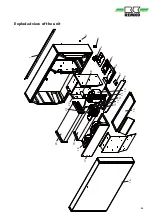RS-485 interface
Register
Byte
Database
parameters
Min Max
Hr.
Description
2
2
Comp_state
0
1
0
Compressor status:
0 – Compressor stopped 1 – Compressor running
3
Fan_state
0
1
0
Fan status:
0 – Fan stopped 1 – Fan running
3
4
Sole_state
0
1
0
Solenoid valve:
0 – closed
1 – open
5
ExFan_state
0
1
0
Extractor fan status:
0 – Fan stopped
1 – Fan running
4
6
Heat1_state
0
1
0
Status HEAT 1:
0 – HEAT 1 off
1 – HEAT 1 on
7
Heat2_state
0
1
0
Status HEAT 2:
0 – HEAT 2 off
1 – HEAT 2 on
5
8
Alarm1_state
0
1
0
Output alarm 1:
0 – Alarm output off
1 – Alarm output on
9
Alarm2_state
0
1
0
Output alarm 2:
0 – Alarm output off
1 – Alarm output on
6
10
Evap_temp1
(decimal)
-40
100
0
Temperature of evaporator 1:
Decimal: Can be used as an integer value for
temperature.
Fraction: Can be converted to a decimal value.
To obtain the total value, use the equation for
floating-point numbers: “Value = d
(fraction/256)”.
11
Evap_temp1
(fraction)
-40
100
0
7
12
Evap_temp2
(decimal)
-40
100
0
Temperature of evaporator 2:
Use as described above.
13
Evap_temp2
(fraction)
-40
100
0
The RS-485 interface uses the Modbus RTU protocol as a slave unit. The unit does not have an address.
Settings: 115200, N, 8, 1. It accepts queries for any address.
Code functions
0x06
Present single register
0x10
Present multiple register
0x03
Read holding register
27
Summary of Contents for SLN 45
Page 2: ......
Page 25: ...1 10 2 3 4 5 6 7 8 9 11 12 13 14 15 16 17 18 19 21 20 22 Exploded view of the unit 25...
Page 34: ...Notes...
Page 35: ......