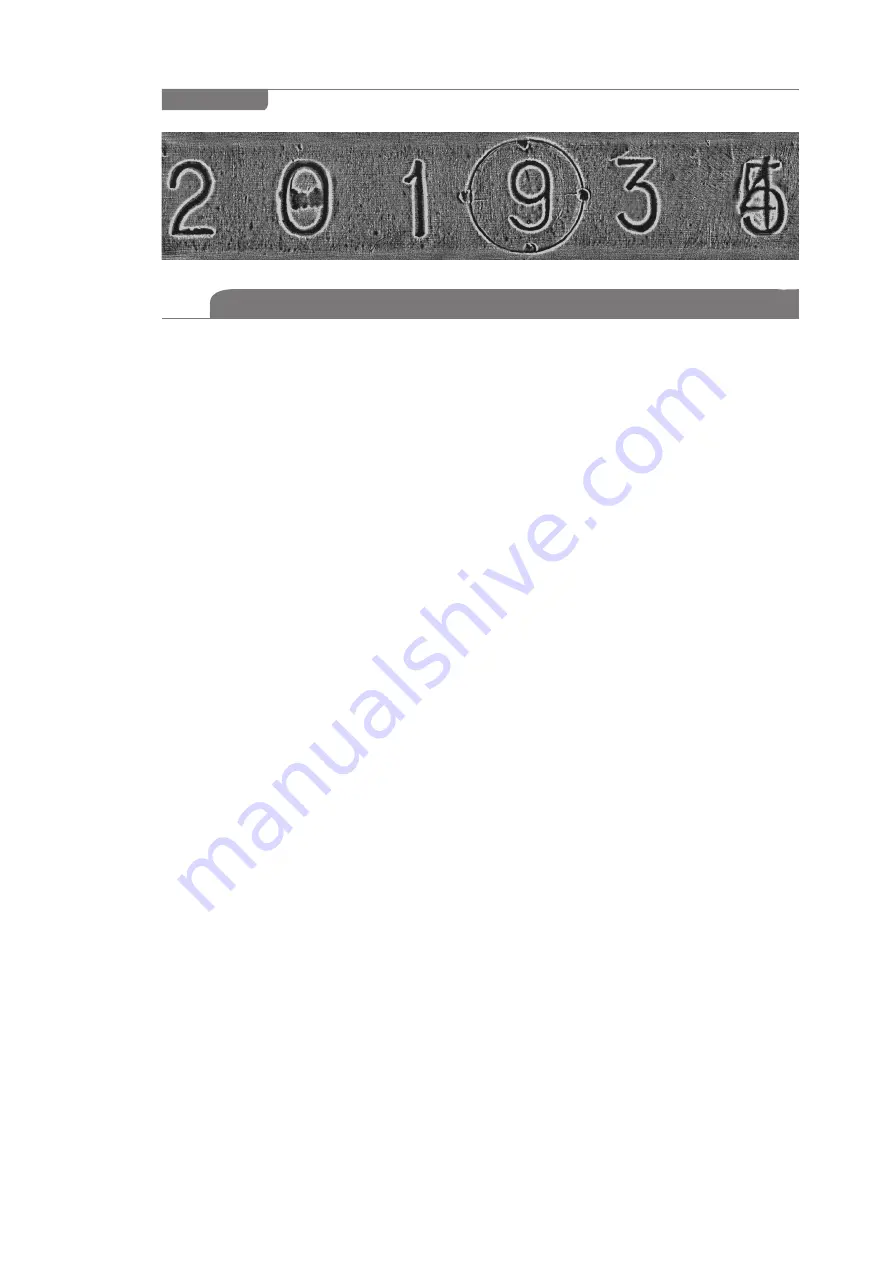
18
Magneto-optical visualization of the test object surface through the layer with thickness of 0,1 mm.
Spatial resolution is around 80 μm.
Figure 4
2.2.1.3 MOV USB device intended use
The MOV USB device performs the following operations:
z
magnetic copy stitching,
z
extracting a used magnetic copy,
z
processing and analyzing magnetic copy stitching,
z
documenting examination results.
Magnetic copy stitching:
z
Ensure that no magnetic tape is present in the OMB tape drive tract — neither the red
LED “MT in the buffer” (Figure 3, pos. 3), nor the green LED “MT in the tract” (Figure 3,
pos. 3) is on. Otherwise, first remove the previous magnetic copy.
z
For plastic MT. Put the MT with its working surface
(of brown colour) facing
down (facing the MOV USB device). It should be noted that when using ½’’ MT, it is
inserted into a paper cartridge beforehand. Then put the ½’’ MT with its working surface
(of brown colour) facing down while the paper cartridge is located on top of MT.
z
Straighten MT holding it by its edges and insert it into the tape drive (Figure 3, pos. 1).
Move MT into the tape drive to a depth of 30 mm (until blocked). The red LED (Figure 3,
pos. 3) lights up confirming the state “MT in the buffer” and the electric motor starts to
capture the tape. Move the tape further inside the tape drive tract until it is captured by
the drive shaft of the OMB. The green LED (Figure 3, pos. 3) lights up confirming the state
“MT in the tract”).
Release the MT strip and it will move forward automatically.
z
Wait for approximately 5 seconds to load the potentially informative sector of the magnetic
copy into MOV zone. Start the stitching process by corresponding software command.
The stitching process is confirmed by the green LED blinking (Figure 3, pos. 3) with
the meaning “MT in the tract”. The first visualization sub-frame appears on the PC screen.
z
Control the quality of stitching visually. When signs of low quality of magnetic copying
are observed (due to MT non-contact with the examined surface, MT or scanner warp
during copying, etc.), it is possible to stop the stitching process by clicking “Eject MT”.
As soon as MT is returned to the buffer, extract it, demagnetize, and make another
magnetic copy in conformity with paragraph 2.2.2.3.
z
If magnetic copy quality is satisfactory, stitching can be continued until the end of
the informative MT area and then stopped by clicking “Eject MT”, or you can wait until
OMB
stops in automatic mode (“MT end” LED comes on).
Extraction of the used magnetic copy
z
As soon as the command “Eject MT” is executed by the
OMB
, used MT automatically
returns to the buffer — to the tape drive or to the bunker (to the closest location).
The green LED “MT in the tract” fades and the red LED “MT in the buffer” comes on
indicating that MT stopped moving.
Do not remove an MT strip from the tape drive
until it stops completely and the LED “MT in the tract” is off!
z
Take MT by its edges and remove it from the buffer. The red LED “MT in the buffer” is to
go out. Then the used magnetic copy is to be demagnetized for reuse and placed into
the
CMS
case or it should be stored for further use.
Summary of Contents for 7517A
Page 2: ......





























