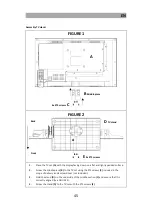EN
57
Search:
Start the search. The stations found are added to the
station list.
Quality:
Indicates the signal quality.
Strength:
Indicates the signal strength.
ATV Manual Tuning
The following options are available in the menu item Analogue
manual station search.
Storage to:
Select the program number on which the station should
be saved.
Sound System:
BG
I
DK
L
Color System:
Auto
PAL
SECAM
Current:
Select the current station to be changed.
Search:
Press the
◄
or
►
button to start the search.
Fine-Tune:
Press the
◄
or
►
button to fine tune the frequency.
Programme Edit
Red button:
Delete selected station.
Yellow button:
Move a selected channel to the desired position.
Blue button:
Lets you skip the marked station when switching through.
FAV:
Marks the selected station with a heart.
Press the FAV button when the menu is closed to open
the favorites list.
Button 0:
Delete the complete channel list.
Satellite Edit
Satellite:
Normally, no setting needs to be made in this menu.
Adjusting the settings is only recommended for
experienced users.
Red button:
Delete selected satellite.
Summary of Contents for LDDW220+
Page 40: ...DE 40 GEW HRLEISTUNG...
Page 78: ...EN 78 WARRANTY...