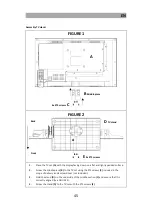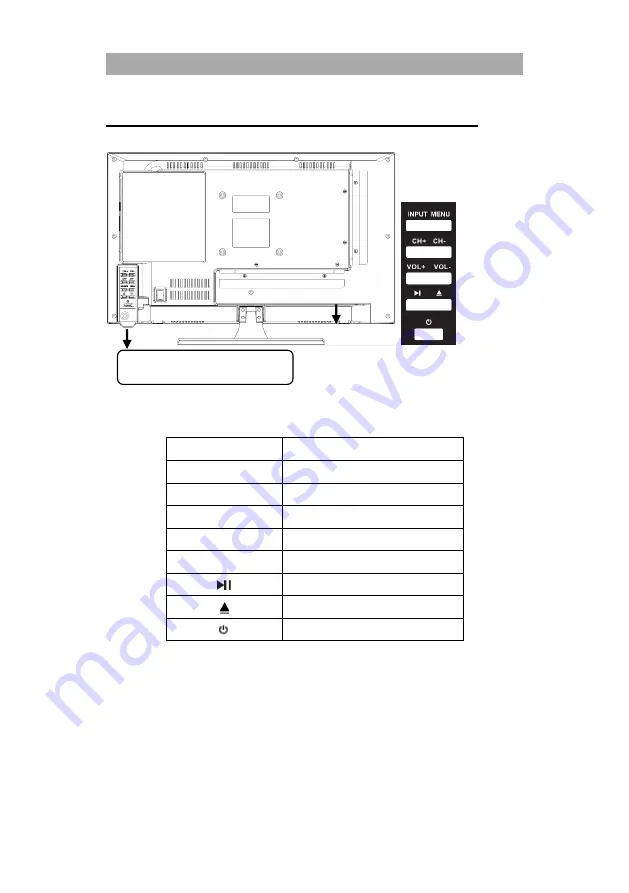
EN
46
CONTROL BUTTONS ON THE DEVICE
The buttons for the local control are on the back of the device.
Note:
Please keep the infrared receiver on the device free. Blocking the infrared
receiver can lead to connection problems with the remote control.
INPUT
Open the input sources menu.
MENU
Device menu: Open / Close
CH+
Switch up the program.
CH-
Switch down the program.
VOL+
Volume: louder
VOL-
Volume: quieter
Play / pause (DVD / USB)
Eject disc
Power: On / Off (standby)
Keep the infrared receiver free.
Summary of Contents for LDDW220+
Page 40: ...DE 40 GEW HRLEISTUNG...
Page 78: ...EN 78 WARRANTY...