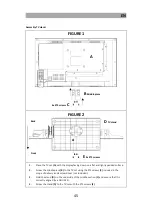EN
55
TV MENU
In the TV menu you can make various settings for picture / sound and program settings.
1.
Press the MENU button to open the TV menu.
2.
The following setting options are available in the TV menu.
Channel / Picture / Sound / Time / Option / Lock
CHANNEL
In the channel menu you can adapt the program settings to your needs and save them.
1.
Press the INPUT button and choose between:
DVB-S
DVB-C
DVB-T
2.
Press the MENU button to open the TV menu.
3.
Use the
▲
▼
◄►
buttons to select the Channel menu item.
4.
Press the OK button to enter the Channel menu.
5.
The following menu items are available in the channel menu:
DVB-S
Auto Tuning
The following options are available in the menu item Automatic
station search.
Scan Mode:
Normal Scan
Fast Scan
Press the OK button to confirm the selection and to move to the
next menu item.
Satellite:
Select the satellite you want. Astra 19.2E is preset.
Channel Type:
All
Free
Scramble
Service-Type:
All
TV
Radio
Summary of Contents for LDDW220+
Page 40: ...DE 40 GEW HRLEISTUNG...
Page 78: ...EN 78 WARRANTY...