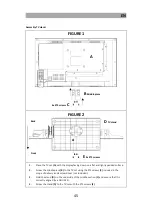EN
58
Yellow button:
Add a satellite.
OK button:
Opens the settings of the selected satellite. The following
settings can be viewed and edited in the menu.
Satellite Name
Orbit Position
LNB Type
DiSEqC1.0
DiSEqC1.1
Tone 22KHz
Transponder
Unicable settings
Motor
Band
Signal Information
Shows reception information of the selected station. Only active
if a station has been found.
CI Information
Displays information about the inserted CI module and the card.
Only active when a CI module is inserted. The module and card
are not included in the scope of delivery and must be purchased
separately from the reception provider.
LCN
LCN: Set the LCN On or Off. If LCN is set to On, the yellow button
is not displayed in the edit channel menu.
Software Update
(USB)
Start the software update.
DVB-T
Auto Tuning
The following options are available in the menu item Auto
Tuning.
Tune Type:
DTV + ATV / TV / ATV
Select country:
Select the country according to the installation site. Press
the OK button to start the search.
DVB-T Manual Tuning
Channel:
Select the channel. The frequency above the signal bar
changes depending on the selection of the channel.
Signal bar:
Indicates the signal strength.
Press the OK button to start the search.
ATV Manual Tuning
The following options are available in the menu item ATV Manual
Tuning.
Summary of Contents for LDDW220+
Page 40: ...DE 40 GEW HRLEISTUNG...
Page 78: ...EN 78 WARRANTY...