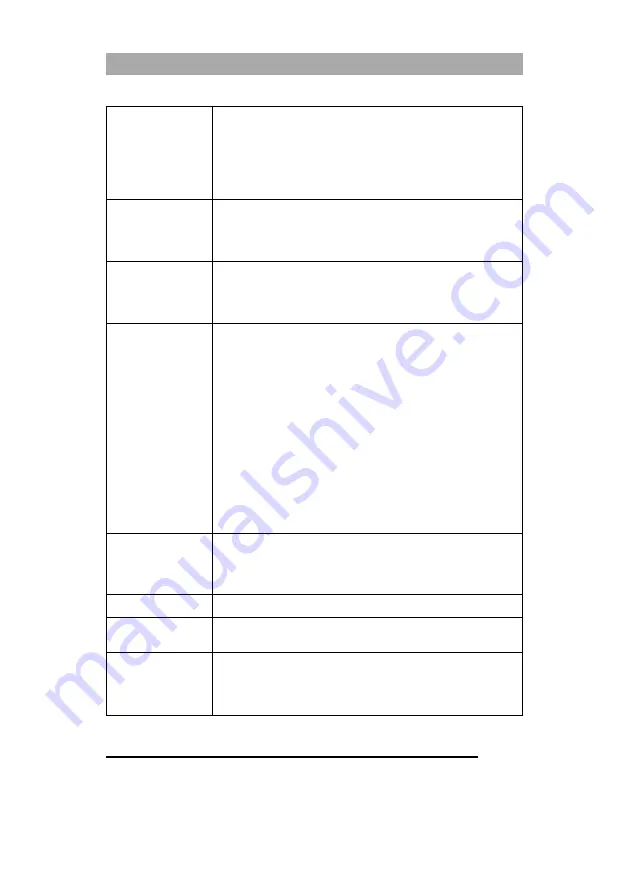
EN
63
Balance -1 to -50:
Shifts the sound to the left loudspeaker until the right
loudspeaker is completely deactivated at -50.
Balance 1 to 50:
Shifts the sound to the right loudspeaker until the left
loudspeaker is completely deactivated at 50.
Auto Volume
If the setting is set to On, the TV set automatically regulates
different volume outputs to the same level.
On
Off
Surround Sound
If the setting is set to On, the device automatically emits virtual
surround sound.
Surround (On)
Off
Bluetooth
Connect the device wirelessly to an external speaker. The following
menu items are available. Only playback devices can be connected.
Smartphones etc. cannot find the TV set as a playback device.
Bluetooth:
Turn Bluetooth setting on / off.
Bluetooth Pair:
Search for available Bluetooth devices and connect the
devices.
Disconnect:
Disconnect the TV and the Bluetooth device.
Bluetooth Reset:
Resets the Bluetooth settings to the default values.
Status:
Displays the current Bluetooth status.
AD Switch
Activate the AD (audio description) function for people with a visual
impairment to automatically select the audio description sound
track if the broadcaster / broadcast is offered.
On / Off
AD Volume
Adjust the AD (audio description) level.
Main Speaker
Switches the integrated loudspeaker on or off when the device is
connected to a Bluetooth device.
SPDIF Mode
Set the output format for the digital audio output.
Auto
PCM
Off
TIME
In the time menu you can adjust and save time settings to suit your needs.
1.
Press the MENU button to open the TV menu.
Summary of Contents for LDDW220+
Page 40: ...DE 40 GEW HRLEISTUNG...
Page 78: ...EN 78 WARRANTY...
















































