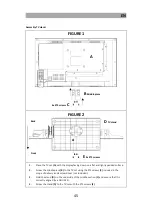EN
54
3.
Press the OK button to confirm the selection.
4.
The following connections are available:
DTV (T2HD)
Select this menu item if you have connected a digital DVB-T antenna to
the TV 2 connection.
Cable (DVB-C)
Select this menu item if you have connected a digital DVB-C cable system
to the TV 2 connection.
Satellite
Select this menu item if you have connected a digital DVB-S antenna to
the TV 1 connection.
ATV
Select this menu item if you have connected an analog cable system or
DVB-T antenna to the TV 2 connection.
AV
Select this menu item if you have connected an external device (e.g.
video recorder) to the Mini AV connection. (Mini AV adapter not
included).
YPbPr
Select this menu item if you have connected an external device (e.g. Blu-
Ray player) to the YPbPr connection. (YPbPr adapter not included).
DVD
Select this menu item if you want to play a DVD.
HDMI 1
Select this menu item if you have connected an external HDMI device
(e.g. Blu Ray player, soundbar) to the HDMI 1 connection. ARC capable
HDMI 2
Select this menu item if you have connected an external HDMI device
(e.g. Blu Ray player) to the HDMI 2 port.
Media
Select this menu item if you have connected a USB mass storage device
(USB stick / USB hard drive) to the UBS 1/2 port.
Summary of Contents for LDDW220+
Page 40: ...DE 40 GEW HRLEISTUNG...
Page 78: ...EN 78 WARRANTY...