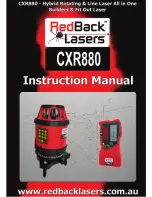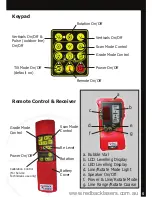15
CXR880
TM
TROUBLE SHOOTING
•
Keep laser and accessories stored in protective case.
•
Make sure laser is stored dry, dry out before storage to prevent damage.
•
Remove batteries when not used for an extended period of time to prevent leakage.
•
The CXR880
TM
is a precision instrument and should not be subjected to excessive
knocks, drops or vibrations.
•
Self check calibration from time to time. see page 11
•
For service contact Redback Lasers.
www.redbacklasers.com.au
Q.
I cannot get the receiver to pick up the vertical lines!
A.
Check the lines are set into Pulse Mode, Check receiver is in Line
Mode and check receiver is set to the relevant distance mode for
lines see page 10.
Q.
I cannot get the receiver to pick up the rotating beam
A.
Check receiver is in Rotating Mode Mode (Red Light next to power
button on receiver). Note the receiver does not work when the
rotating beam is in scan mode.
Q.
When I try to move the line lasers the laser stops working!
A.
Tilt Mode may be activated so any movement of laser causes
laser to shut down, de-activate tilt mode. see page 7.
Q.
The Laser does not power up!
A.
Check the rechargeable batteries are charged and connected
correctly and or replace standard “C” size Alkaline batteries and
check they are inserted correctly.
Q.
Using the receiver I get multiple heights showing as level!
A.
This is a common problem with all laser levels and is usually due
to the laser being reflected off a window or other reflective surface.
So the original laser beam plus the reflection are both hitting the
receiver at slightly different heights. To prevent this, set the laser
unit up so that you cannot see a reflective surface from where you
are holding the receiver i.e. any glass behind receiver not the laser.
Care & Maintenance
Trouble Shooting - FAQ
www.redbacklasers.com.au
Summary of Contents for CXR880
Page 1: ......