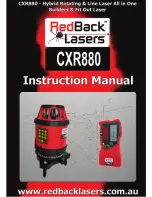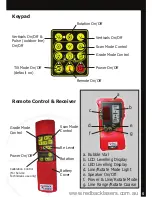8
www.redbacklasers.com.au
CXR880
TM
OPERATING INSTRUCTIONS cont.
Rotation Speed Settings & Turning off Rotation
•
In rotating mode, a short press of the Rotating Speed Button will
switch the rotating speed between 500rpm (default) and 200rpm.
•
An extended press of this button (approximately one second), will stop
the laser rotating and the rotating laser will turn off.
Rotation Scan Modes - For Indoor Visibility
The Scan Mode stops the laser from rotating and toggles the beam left to
right, intensifying the beam making the laser more usable indoors as a visible
laser. You can set the scan angle to 60
o
, 30
o
, 5
o
and 0
o
and shift the beam
both left and right. The Scan Mode can be operated by both the Control
Panel on the laser and also the Remote Control.
•
Press the Scan button to enter scan mode on rotating laser.
•
Press Scan button again to set angle. The first press, area scan 60 °,
second press 30°, third press 5°, fourth press 0°, fifth press 60° etc….
•
Rotate the scan line left or right by pressing Scan Shift buttons
as indicated by direction arrow on button.
•
Press and hold Scan Shift button to rotate the scan line quickly.
•
To return to rotation mode press the Rotate button .
Scan Line mode, line being moved using remote control
Summary of Contents for CXR880
Page 1: ......