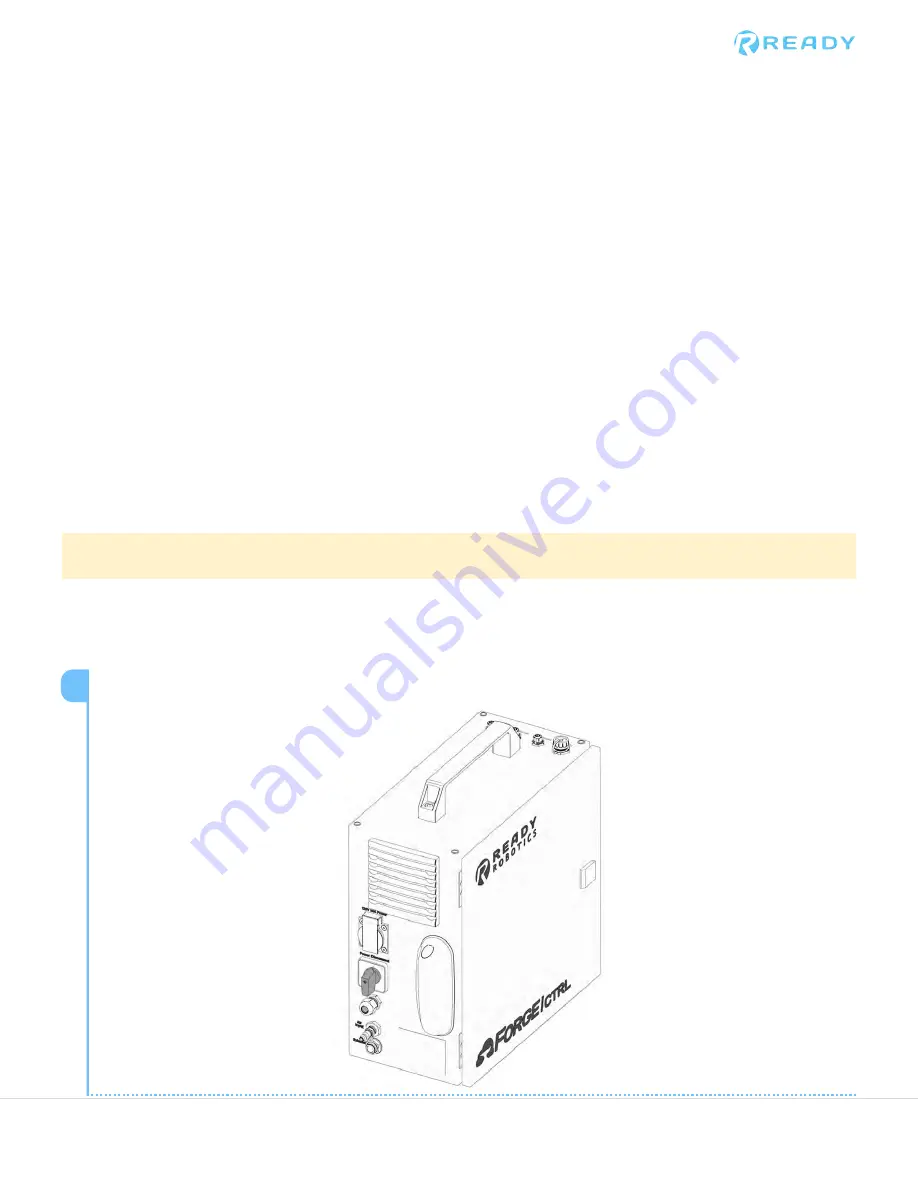
Startup procedure
The Forge/Ctrl will be used in tandem with the robot controller to automate your robot and workcell. READY is
working towards being Robot Agnostic however, connecting to multiple robots is not as simple. Work with
READY to have the correct instructions to connect your robot and robot controller to the Forge/Ctrl.
The following procedure is a generic set of instructions and requires supplemental instructions to have an
operational workcell.
1. Prepare the robot controller to connect to the Forge/Ctrl
2. Connect the robot controller to the Forge/Ctrl
3. Setup the Forge/Ctrl Initiate Initial Configuration on the READY Pendant
4. Complete remaining robot controller setup
5. Complete Initial Configuration on the READY Pendant
6. Hardware Configuration on the READY Pendant
After going through this process, you will be ready to automate your workcell.
Note:
Contact READY to retrieve the instructions to connect to your robot and robot controller.
Turning ON the Forge/Ctrl
On the left side of the Forge/Ctrl, turn the Power Disconnect Switch clockwise to the ON position.
1
34
© 2020 COPYRIGHT READY Robotics ALL RIGHTS RESERVED
















































