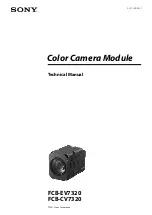Mounting the camera
When access is available to the underside of the mounting
surface then use these instructions to mount the camera.
D12859-1
1. Remove the camera’s outer cover.
2. Using the template supplied, mark and drill the holes marked
‘bottom down’.
Mounting holes care points:
• Check the dimensions of any printed template (to ensure
that the template is printed to the correct scale) prior to
drilling any holes.
• Make sure the template is oriented properly relative to the
bow of the vessel. This is affected by whether the camera
is to be mounted ball-up or ball-down.
3. Cut out the hole for the cables to feed through
4. Install the threaded mounting studs into the base of the
camera with thread-locking compound. If required, you can
use studs of a different length to suit your installation.
Tighten the studs to a torque of 9.5 Nm (7 lbs-ft).
5. Install the rubber O-ring in the base of the camera.
6. Attach the grounding strap to the grounding point on the
camera.
7. Place the camera on the mounting surface so the threaded
studs extend through the drilled holes.
8. Make the required cable connections to the camera tails.
9. Secure the camera body to the mounting surface with the
supplied nuts and washers.
Dome capped nuts are provided for a neater solution where
the mounting is exposed to view.
You must ensure a watertight seal. You may use a
marine-grade sealant as an alternative to the mounting
O-ring.
Mounting the camera top down
The top down mounting method is used when access to the
underside of the mounting surface is restricted. Use the
instructions below to mount the camera unit using the top down
method.
1. Remove the camera’s outer cover.
2. Undo the ball assembly securing bolt shown below.
D12870-1
3. Unscrew the ethernet and video cable securing glands and
remove the base plate from the ball assembly.
4. Drill out the 4 top down mounting holes located in the base
plate.
D12858-1
5. Using the mounting template supplied, mark and drill the
holes marked ‘top down’ on the mounting surface.
Mounting holes care points:
• Check the dimensions of any printed template (to ensure
that the template is printed to the correct scale) prior to
drilling any holes.
• Make sure the template is oriented properly relative to the
bow of the vessel. This is affected by whether the camera
is to be mounted ball-up or ball-down.
6. Cut out the hole in the mounting surface for the cables to
feed through
7. Install the rubber O-ring in the base plate.
8. Attach the grounding strap to the grounding point on the
base plate.
9. Route the relevant cable through the cable hole.
10. Secure the base plate to the mounting surface using the
fixings provided.
T200