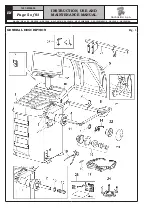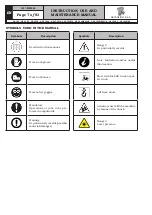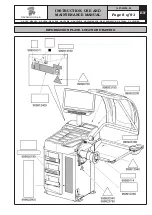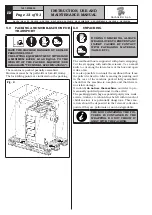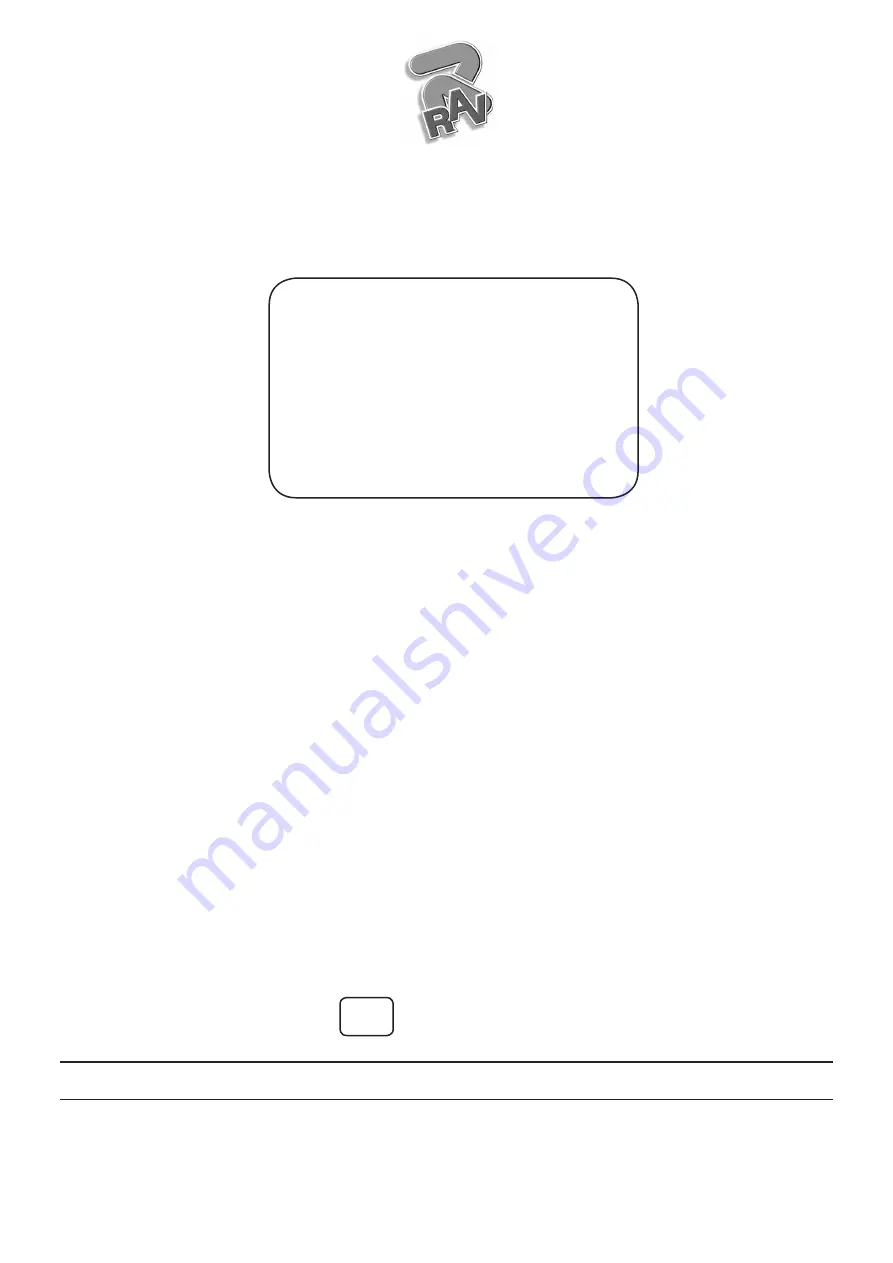
INSTRUCTION MANUAL
• For any further information please contact your local dealer or call:
EN
For spare parts drawings refer to “LIST OF COMPONENTS” section.
TRANSLATION FROM THE
ORIGINAL INSTRUCTIONS
G3.150 - GP3.150
G3.150S - GP3.150S
G3.150WS - GP3.150WS
G3.150WSPLUS - GP3.150WSPLUS
G3.150SA - G3.150WSA
1297-M058-00
1297-M058-00
Technical services:
RAVAGLIOLI S.p.A.
- Via 1° Maggio, 3 - 40037 Pontecchio Marconi - Bologna Italy
Phone (+39) 051 6781511 - Telex 510697 RAV I - Fax (+39) 051 846349 - e-mail: [email protected]
- Rev. n. 00 (03/2021)