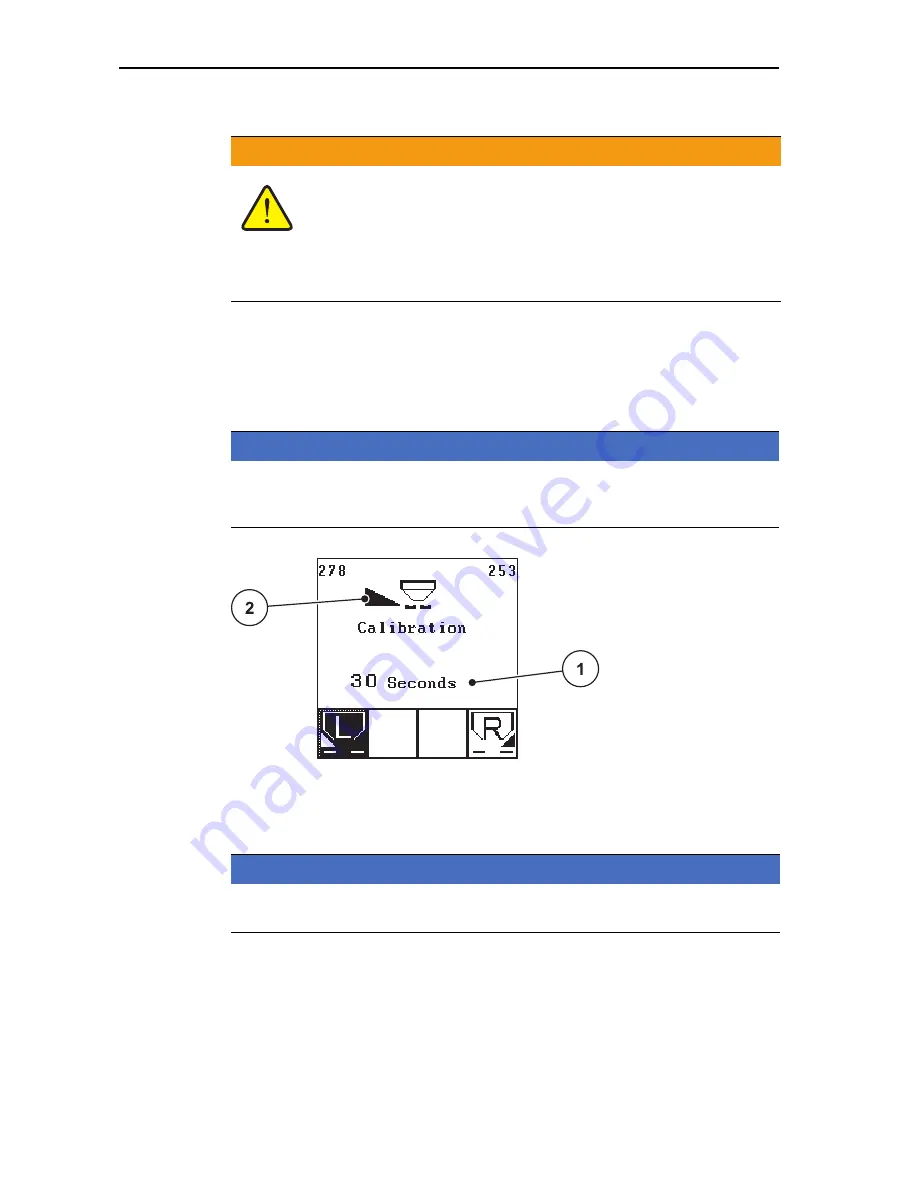
Operation Quantron E
4
40
Running calibration test:
2.
Press the
Start/Stop
button.
The opening slide of the previously selected part width is opened. The ca-
libration test is started.
The
Run calibration test
screen is displayed.
Figure 4.16:
Running calibration test operating screen
[1] Display of elapsed time since starting the calibration test
[2] Part width (in this case: left hand) active
3.
In order to end the calibration test, press the
Start/Stop
key again.
The opening slide is closed.
The
Input collected weight
menu is displayed.
n
WARNING
Risk of injury when performing the calibration
Rotating machine components and discharged fertiliser may
cause injury.
Before starting
the calibration test make sure that all
requirements have been met. Follow the
Calibration
sec-
tion in the operating manual for the fertiliser spreader.
NOTICE
The calibration test can be stopped at any time by pressing the
ESC key
. The
opening slide is then closed and the
Fertiliser Settings
menu appears in the
display.
NOTICE
The calibration test time is not relevant to the accuracy of the results. However,
at least 20 kg
must be spread.
Summary of Contents for quantron e
Page 8: ...User instructions 1 6...






























