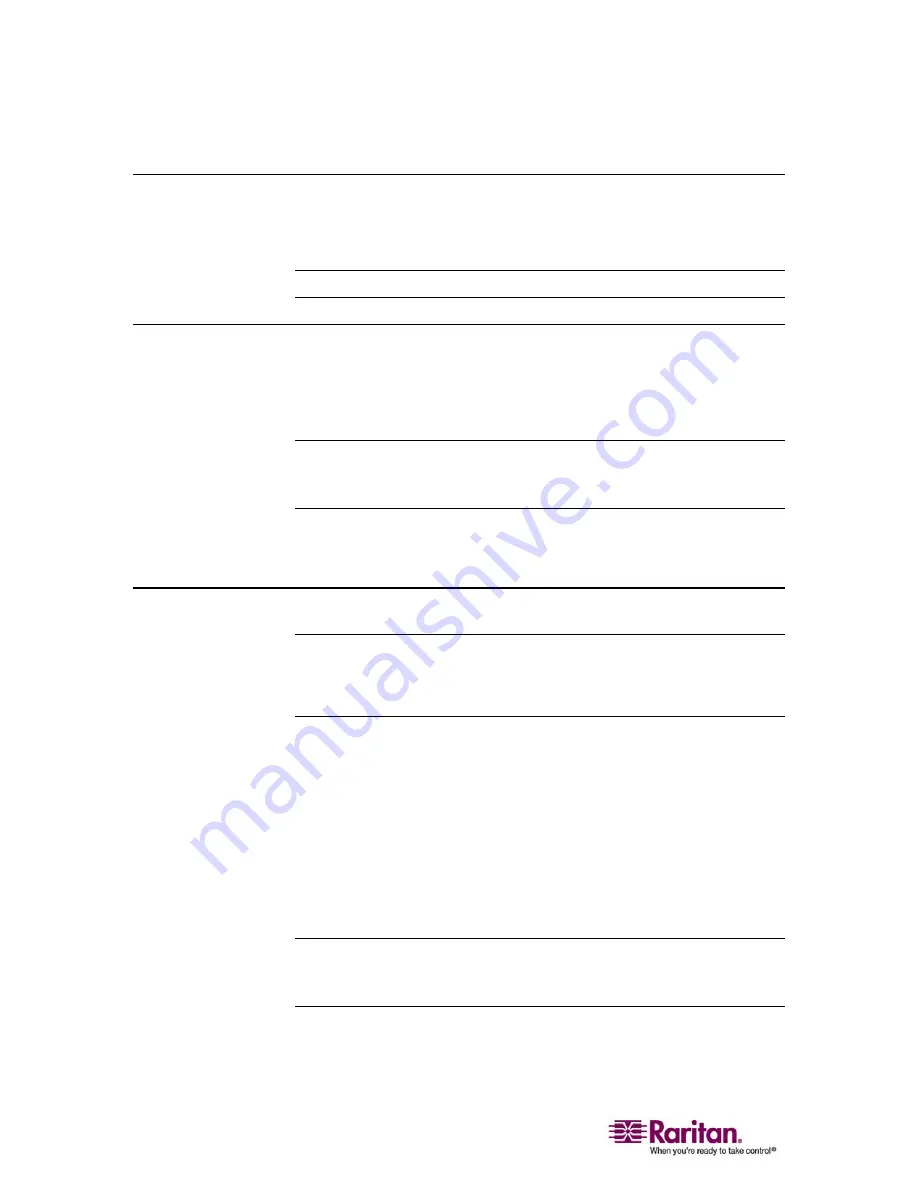
Raritan Remote Client (RRC): KX I Devices Only
44
Raritan Remote Client (RRC): KX I Devices Only
Raritan Remote Client (RRC) is a graphical user interface providing
remote access to the target devices.
Note: RRC cannot be used with the Dominion KX II; use MPC instead.
Language Support
The Dominion KX II provides keyboard support for the following
languages: US English, UK English, Traditional Chinese, Simplified
Chinese, Japanese, Korean, French, and German.
Note: You can use the keyboard for Chinese, Japanese, and Korean for display
only; local language input is not supported at this time for Dominion KX II
Local Console functions.
For more information about non-US keyboards, please refer to
Appendix
C: Informational Notes
(see "Informational Notes" on page 205).
Java Runtime Environment (JRE)
Important: It is recommended that you disable Java caching and clear
the Java cache. Please refer to your Java documentation or the Raritan
Multi-Platform Client (MPC) and Raritan Remote Client (RRC) User
Guide for more information.
The Dominion KX II Remote Console and MPC require the JRE to
function. The Dominion KX II Remote Console checks the Java version; if
the version is incorrect or outdated, you will be prompted to download a
compatible version.
Raritan recommends using Java Runtime Environment (JRE) version 1.5
for optimum performance, but the Dominion KX II Remote Console and
MPC will function with JRE version 1.4.2_05 or greater (with the
exception of JRE 1.5.0_02). JRE 1.6 is also supported, but has not been
fully tested.
Note: In order for multi-language keyboards to work in the Dominion KX II
Remote Console (Virtual KVM Client) please install the multi-language version
of Java Runtime Environment (JRE).
Summary of Contents for DOMINION KX II DKX2-0E-E
Page 14: ......
Page 103: ...Chapter 7 Virtual Media 89 Figure 35 Virtual Media Connection...
Page 118: ...Add New User Group 104 Click the Add button from the User Group List page Figure 43 Group Page...
Page 250: ......
Page 256: ......
















































