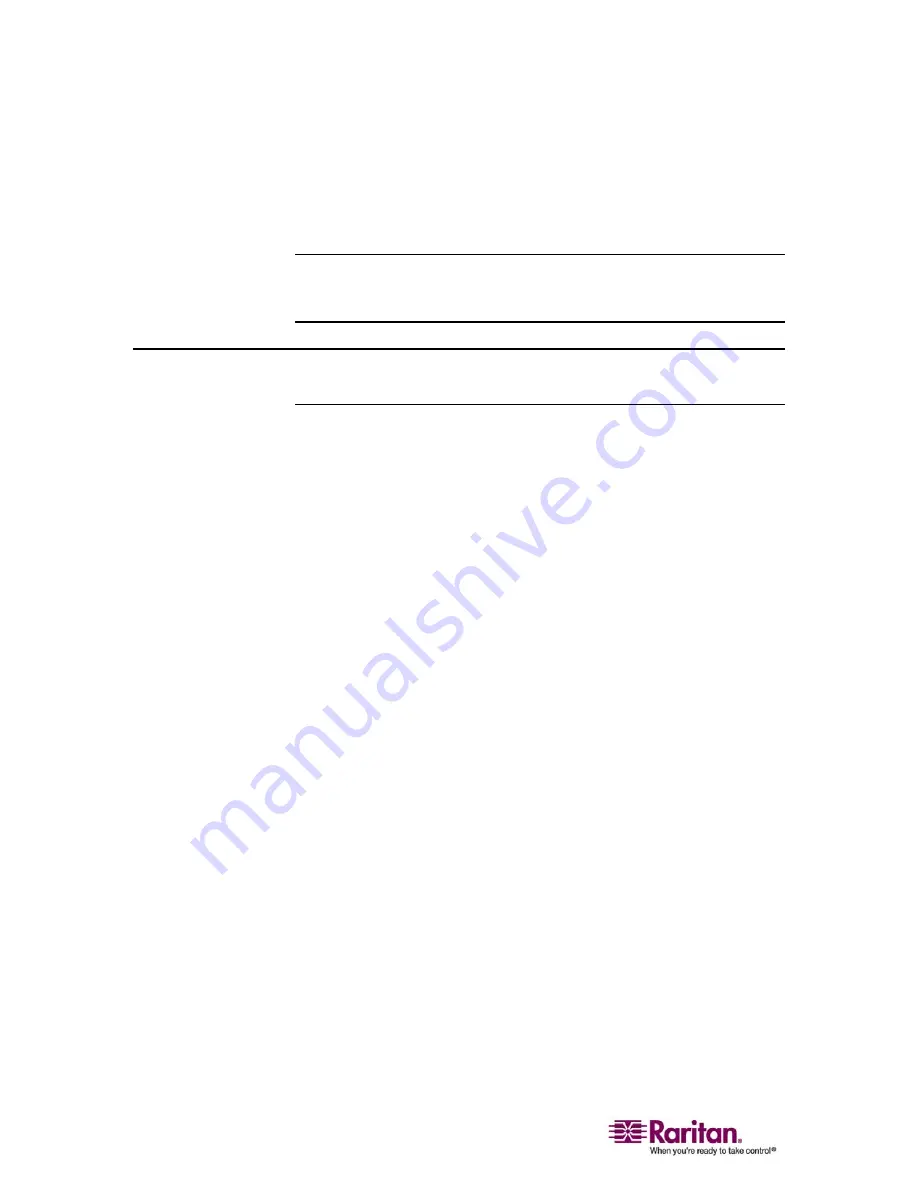
Help Menu
86
¾
To exit target screen resolution mode:
Press the hotkey configured in the Tools Options dialog. The default
is Ctrl+Alt+M.
Note to CC-SG Users: Target Screen Resolution is disabled; full screen mode is
available only when the Dominion KX II device is not under CC-SG
management.
Help Menu
About Raritan Virtual KVM Client
This menu option provides version information about the Virtual KVM
Client should you require assistance from Raritan technical support.
¾
To obtain version information:
Select Help > About Raritan Virtual KVM Client.
Summary of Contents for DOMINION KX II DKX2-0E-E
Page 14: ......
Page 103: ...Chapter 7 Virtual Media 89 Figure 35 Virtual Media Connection...
Page 118: ...Add New User Group 104 Click the Add button from the User Group List page Figure 43 Group Page...
Page 250: ......
Page 256: ......






























