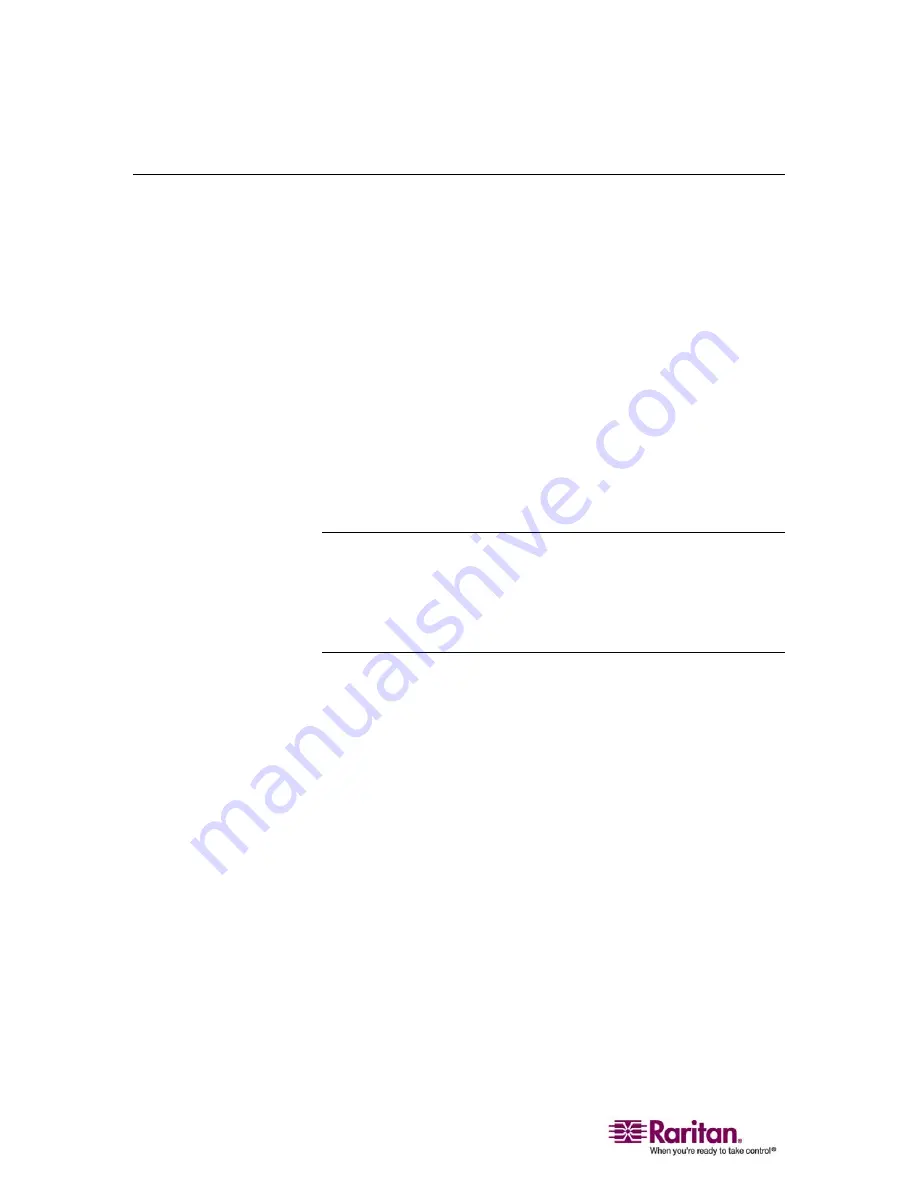
Prerequisites for Using Virtual Media
90
Prerequisites for Using Virtual Media
The following conditions must be met in order to use virtual media:
Dominion KX II
•
For users requiring access to virtual media, KX permissions must be
set to allow access to the relevant ports, as well as virtual media
access (VM Access port permission) for those ports. Port permissions
are set at the group-level; please refer to
Setting Port Permissions
(on page 106) for more information.
•
(Optional) If you want to use PC-Share,
VM Share Mode
(see
"Encryption & Share" on page 151) must also be enabled in the
Security Settings page.
Client PC
•
Certain virtual media options require administrative privileges on
the client PC (e.g., drive redirection of complete drives).
Note: If you are using Microsoft Vista, turn User Account Control
off: Control Panel > User Accounts > User Account Control > turn off.
If you would prefer not to change Vista account permissions, run
Internet Explorer as an administrator. To do this, click on the Start
Menu, locate IE, right click it and select Run as Administrator.
•
USB 2.0 ports are both faster and preferred.
Target Server
•
Target servers must support USB connected drives.
•
Target servers running Windows 2000 must have all of the recent
patches installed.
Summary of Contents for DOMINION KX II DKX2-0E-E
Page 14: ......
Page 103: ...Chapter 7 Virtual Media 89 Figure 35 Virtual Media Connection...
Page 118: ...Add New User Group 104 Click the Add button from the User Group List page Figure 43 Group Page...
Page 250: ......
Page 256: ......
















































