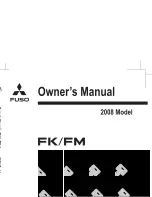Top View
The Top view will show in the Uconnect
System with Rear View and Front View in a
split
view
display.
There
is
integrated
ParkSense arcs in the image at the front and
rear of the vehicle. The arcs will change color
from yellow to red corresponding the distance
zones to the oncoming object.
NOTE:
• Front tires will be in image when the tires
are turned.
• Due to wide angle cameras in mirror, the
image will appear distorted.
• Top view will show which doors are open.
• Open front doors will remove outside
image.
Zoom View
When the Rear View Camera image is being
displayed, and the vehicle speed is below
8 mph (13 km/h) while in any gear selector
position, Zoom View is available. By pressing
the “magnifying glass” icon in the upper left
of the display screen, the image will zoom in
to four times the standard view. Pressing the
icon a second time will return the view to the
standard Backup Camera display.
When Zoom View is selected while the vehicle
is in REVERSE, then shifted to DRIVE, the
display screen will change to the standard
Backup Camera view. If the vehicle is then
returned to REVERSE gear from DRIVE, the
Zoom View selection will automatically re-
sume. Shifting to NEUTRAL from REVERSE
while Zoom View is selected, will not change
to the standard Backup Camera view.
If the vehicle is in PARK, Zoom View is
available until the gear selector is placed in
DRIVE or REVERSE and speeds are at or
above 8 mph (13 km/h).
NOTE:
• If the vehicle in is DRIVE, NEUTRAL, or
REVERSE, and speed is greater than or
equal to 8 mph (13 km/h), Zoom View is
unavailable and the icon will appear grey.
• While in Zoom View, the guidelines will not
be visible.
Deactivation
The system is deactivated in the following
conditions if it was activated
automatically:
• When the vehicle is shifted out of RE-
VERSE (with camera delay turned on), the
camera image will continue to be displayed
for up to 10 seconds after shifting out of
REVERSE unless the vehicle speed ex-
ceeds 8 mph (13 km/h), the vehicle is
shifted into PARK or the ignition is
switched to the OFF position. There is a
touch screen button (X) to disable the dis-
play of the camera image.
• When the vehicle is shifted out of RE-
VERSE (with camera delay turned off), the
surround view camera mode is exited and
the last known screen appears again.
The system is deactivated in the following
conditions if it was activated
manually
from
the Uconnect controls menu via Surround
View button or Backup Camera button:
• The "X" button on the display is pressed
• Vehicle is shifted into PARK
• Ignition is cycled to OFF
ST
ARTING
AND
OPERA
TING
182
Summary of Contents for 1500 2019
Page 6: ...4...
Page 7: ...GRAPHICAL TABLE OF CONTENTS INSTRUMENT PANEL 6 INTERIOR 7 GRAPHICAL TABLE OF CONTENTS 5...
Page 9: ...INTERIOR Interior 1 Steering Wheel 3 Gear Selector 2 Seats 4 Glove Compartment 7...
Page 10: ...8...
Page 41: ...Uconnect 4C NAV With 12 inch Display Automatic Climate Controls 39...
Page 74: ...72...
Page 92: ...90...
Page 196: ...194...
Page 239: ...237...
Page 250: ...248...
Page 326: ...324...
Page 338: ...336...