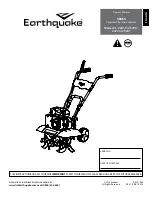and ‘Back’-button or drag the screen from left to right to move between the calibration
cards.
Figure 50:
Press the ‘Set point’-button to set the second pickup position
6.2.2 - Pallet
The pallet center point and the floor inclination angle are calibrated by moving the robot
above three corners of an empty pallet. These corners are shown in
figure 19
.
Note:
The lifting column has to be at its zero position during calibration.
Note:
It is necessary to calibrate the pallet positions again when the gripper dimensions on
the
Installation
page are updated.
Version 2.9.1
© Rocketfarm AS 2021. All rights reserved.
63