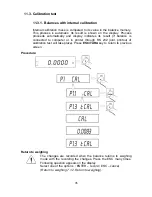37
11.4. Manual calibration
11.4.1. Internal calibration
1. Press F key three times
2. The balance performs the calibration automatically. During this calibration
do not load the pan.
3. After this process the balance records results of the calibration in the
memory and returns to weighing mode.
ATTENTION
:
-
Pressing the ESC key stops the calibration process
-
If during the calibration load is on the pan display show order about error.
The calibration process is stopped. After take load off the calibration
process is finished.
Summary of Contents for AS series
Page 2: ...2 MARCH 2009...